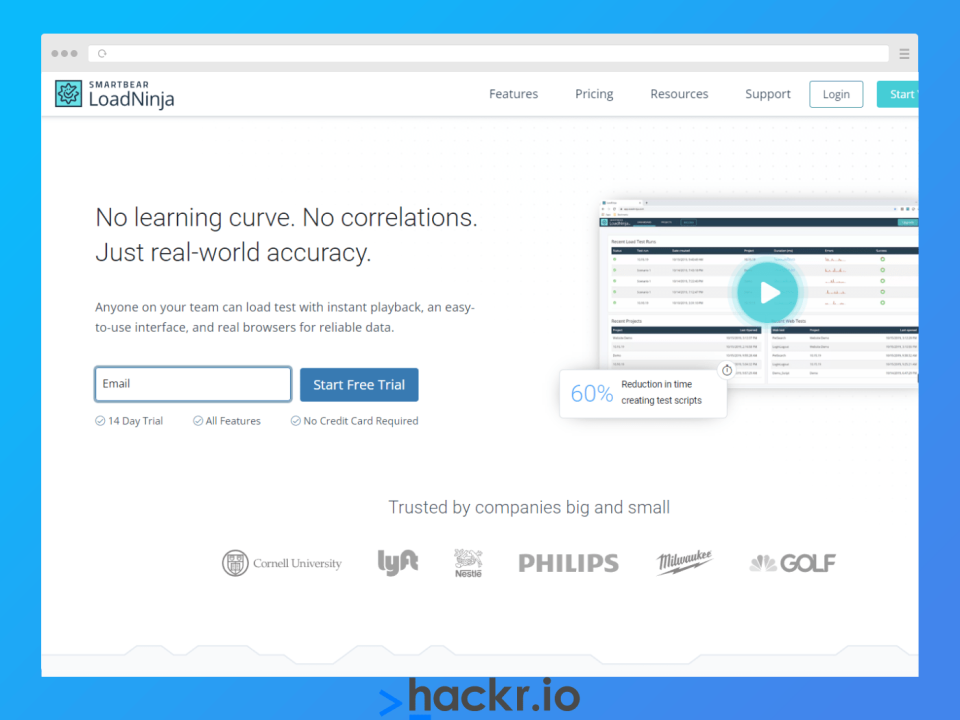In today’s digital landscape, rock-solid user experience (UX) has become paramount, making it essential to ensure optimal performance under various load conditions. But how can you achieve this? That’s where performance testing tools come in.
These software testing tools have become an essential aspect of modern software testing for assessing the performance, scalability, and reliability of software, applications, and websites.
With the right performance testing tool, organizations can measure response times, resource usage, throughput, and stability, while also proactively addressing issues before they impact end-users, whether that’s vulnerabilities, handling peak demand, or preventing slowdowns and downtime.
It’s no wonder that various tech professionals, including quality assurance engineers, system administrators, and IT operations departments, have come to depend on this type of software testing, whether they work in e-commerce, banking, healthcare, gaming, or many other business sectors.
As a rule of thumb, if high performance and scalability are critical for your business success, performance testing tools are essential for you!
That’s why we’ve researched the space to find the 13 best performance testing tools you need to use in 2024, including a range of free and paid options. Let’s dive in!
13 Best Performance Testing Tools in 2024
1. Load Ninja
|
Key Information |
|
|
Pricing: 14-day free trial, then plans starting at $105 |
Platforms: Cloud-based and platform independent |
|
Features:
|
Protocols:
|
|
Pros:
|
Cons:
|
Why we chose this performance testing tool
Our research indicates that LoadNinja is one of the best web application performance testing tools currently on the market. It is a cloud-based tool requiring no local setup whatsoever, which means getting up and running is easier than ever.
Like many tools for stress testing, LoadNinja is flexible and scalable, relatively easy to use, and offers robust analytics, metrics, and reporting features.
2. Apache JMeter
|
Key Information |
|
|
Pricing: Free |
Platforms: Any system that can run Java Virtual Machine |
|
Features:
|
Protocols:
|
|
Pros:
|
Cons:
|
Why we chose this performance testing tool
Apache JMeter is an open-source tool that’s widely regarded as one of the best around. Our findings show that it’s flexible, scalable, and has a massive active community around it. It also has good metrics, analytics, and reporting tools. And the best part is, it’s free!
If you’re new to JMeter, we highly recommend this top-rated JMeter course on Udemy.
3. Kinsta APM
|
Key Information |
|
|
Pricing: Free with your Kinsta managed WordPress plan starting at $35/month |
Platforms: Websites running on Wordpress |
|
Features:
|
Protocols:
|
|
Pros:
|
Cons:
|
Why we chose this performance testing tool
Based on our observations, KinstaAPM offers comprehensive APM (application performance monitoring) capabilities in real-time.
It’s simple, convenient, and makes testing WordPress sites much easier, putting it in contention for the best performance testing tool — at least for WordPress-based websites!
4. LoadView
|
Key Information |
|
|
Pricing: Free tier, then plans starting at $129/month |
Platforms: Cloud-based, any platform |
|
Features:
|
Protocols:
|
|
Pros:
|
Cons:
|
Why we chose this performance testing tool
LoadView offers real browser-based testing, which can provide more accurate results than synthetic methods used for testing. Based on our tests, it’s easy to use, has fantastic analytics and reporting features, and offers an excellent user experience overall.
5. Silk Performer
|
Key Information |
|
|
Pricing:
|
Platforms: |
|
Features:
|
Protocols:
|
|
Pros:
|
Cons:
|
Why we chose this performance testing tool
Silk Performer is a comprehensive testing tool offering end-to-end diagnostics. From our testing, we found that it supports a ton of protocols and offers realistic load simulation, making it a fantastic performance testing tool for web application testing. It’s also great for mobile and enterprise apps.
6. Stress Stimulus
|
Key Information |
|
|
Pricing: Free tier; custom pricing |
Platforms: See system requirements |
|
Features:
|
Protocols:
|
|
Pros:
|
Cons:
|
Why we chose this performance testing tool
Stress Stimulus is a top contender for best tool for performance testing, particularly if you’re looking for versatility. Our findings show that it supports three scripting languages, though manual scripting is not required for end-to-end testing.
7. K6
|
Key Information |
|
|
Pricing: Free trial, then plans starting at $89/month |
Platforms: Windows, Linux, and macOS, or cloud-based |
|
Features:
|
Protocols:
|
|
Pros:
|
Cons:
|
Why we chose this performance testing tool
If you’re looking for a tool that’s used by huge companies like Amazon, Sephora, Citrix, Microsoft, GitLab, and more, then our research revealed that K6 is the performance testing tool for you.
Known for its simplicity and ease of use, K6 is easy to fit into existing CI workflows. It’s also flexible and scalable, offers realistic simulations, and has an active and growing community.
8. StormForge
|
Key Information |
|
|
Pricing: Free trial, then custom pricing |
Platforms: Web |
|
Features:
|
Protocols:
|
|
Pros:
|
Cons:
|
Why we chose this performance testing tool
Our findings show that StormForge excels in simplifying the testing process. It’s unique in that it provides users with intelligent recommendations using machine learning and advanced algorithms.
StormForge also captures and analyzes real traffic patterns to provide more realistic workload simulations.
9. Postman
|
Key Information |
|
|
Pricing: Free tier, then plans starting at $12/month |
Platforms: Cloud-based |
|
Features:
|
Protocols:
|
|
Pros:
|
Cons:
|
Why we chose this performance testing tool
Postman, which is not a performance test tool per se, offers API testing tools to help users run performance tests on their APIs. Based on our observations, it allows users to write integration tests, functional tests, and more using the Node.js-based runtime, which supports common libraries and patterns to speed up test creation.
10. Opkey
|
Key Information |
|
|
Pricing: Custom pricing |
Platforms: Web-based, requires JDK ver. 8 and up installed on your system |
|
Features:
|
Protocols:
|
|
Pros:
|
Cons:
|
Why we chose this performance testing tool
Opkey helps to automate the testing process while also providing seamless end-to-end automation without the need to write a single line of code.
Based on our research, this performance tool allows reusability for test cases, significantly reducing the amount of time and work necessary in the testing process.
11. WebLoad
|
Key Information |
|
|
Pricing: Free trial, then custom pricing |
Platforms: Cloud-based or Windows and Linux |
|
Features:
|
Protocols:
|
|
Pros:
|
Cons:
|
Why we chose this performance testing tool
WebLoad offers robust testing capabilities via the cloud or on-premise. It allows users to create complex test scenarios using real-world patterns, making the tests more realistic overall.
Based on our analysis, it offers fantastic metrics and monitoring features, customization options, and scalability. WebLoad is used by massive companies like Intel, eBay, NASA, AVG, Citrix, and more.
12. Tricentis NeoLoad
|
Key Information |
|
|
Pricing: Free trial, then custom pricing |
Platforms: Cloud-based or on-premise via Windows, macOS, or Linux |
|
Features:
|
Protocols:
|
|
Pros:
|
Cons:
|
Why we chose this performance testing tool
Our research indicates that NeoLoad is a highly-recommended performance testing tool thanks to its robust feature set. It offers drag-and-drop codeless test creation and CI/CD integrations, making it a convenient tool to use overall.
You also get some great reporting tools, allowing you to receive real-time results. NeoLoad is also more affordable than other similar tools and is now available on-premise or as a cloud-based SaaS.
13. LoadRunner Professional
|
Key Information |
|
|
Pricing: Free trial, then custom pricing |
Platforms: More information here |
|
Features:
|
Protocols:
|
|
Pros:
|
Cons:
|
Why we chose this performance testing tool
LoadRunner Professional is one of the best performance testing tools, especially for enterprise-level testing. This tool supports most industry-standard protocols, allowing for more versatility when it comes to testing.
Our findings also show that it allows for continuous testing and offers realistic user and business process emulation, which may allow for better test results overall. It’s also highly scalable, making it a great choice (if a bit costly) even for non-enterprise users.
How To Choose the Best Performance Testing Tools
When searching for the best performance testing tools, it's essential to consider several factors that align with your specific requirements and testing goals. To help us put this list together, we considered the following criteria:
- Testing Objectives: We tried to identify tools that focused on load testing, stress testing, scalability testing, or a combination.
- Testing Types and Protocols: We looked for tools for various systems, applications, or protocols that need to be tested.
- Ease of Use: We evaluated the ease of use and the learning curve involved.
- Scripting Capabilities: We looked for tools that support the most popular scripting languages.
- Reporting and Analysis: We emphasized tools with strong reporting and analysis capabilities.
- Community and Support: We assessed the tool's community and support resources, including active communities, forums, and user groups.
- Cost and Licensing: We looked for a range of price points, including free and paid options with various licensing models.
Final Thoughts
Performance testing tools have become essential for assessing the reliability, scalability, and, naturally, the performance of software, applications, and websites. And with a greater emphasis than ever before on UX, optimal performance at all times is essential, even under extreme load conditions.
If you want to get ahead of any potential issues before they impact your users, whether that’s preventing slowdowns and downtime or fixing any vulnerabilities, you need to use the right performance tools.
To help you achieve and assure optimal performance, this article has covered the 13 best performance testing tools in 2024. This includes a range of free and paid tools for various testing scenarios, so whatever you want to achieve, there’s something for you on our list.
Want to level up your software testing skills? Check out:
The Best Software Testing Tutorials
Frequently Asked Questions
1. What Is a Performance Testing Tool?
Tools used for performance testing are software applications that help measure and evaluate the performance and scalability of a system or application under specific simulated conditions. By using these tools, testers can optimize and fine-tune the system and help ensure its stability even under unexpected loads.
2. Which Are the Best Performance Testing Tools?
With so many tools for performance testing available, it’s challenging to select just a few as the best. This is especially true given how testing requirements change on a case-to-case basis. However, the tools listed above include some of the best tools for performance testing available in 2024.
3. Why Is Performance Testing Important?
Performance testing is a vital part of the development process because it helps to ensure that apps, websites, or systems meet the required performance standards while still being able to handle unexpected user loads. Testing helps in identifying performance bottlenecks for later optimization, thus also helping to enhance user experience.
4. What Are the Different Types of Performance Testing?
Some of the main types of performance testing include load testing, stress testing, soak testing, spike testing, endurance testing, and scalability testing.
5. Which Factors Should You Consider While Selecting a Performance Testing Tool?
At the very least, you should consider your testing requirements, ease of use, flexibility and scalability, analytics and reporting features, compatibility and integration, and cost and licensing. We’ve factored the same criteria into our selections above.
People are also reading:
- Best SEO Tools
- Free SEO Tools
- Best Crypto Tax Software Tools
- Best Ethical Hacking Tools
- Best AI Tools
- What is Unit Testing?
- Best A/B Testing Tools
- Software Development Tools
- Software Testing Interview Questions
- Best Project Management Tools