Unity vs Unreal Engine, which game engine should you use in 2025? And with Unity 6 finally available, is it time to go all in on Unity? This is a popular and perennial topic, and I'm excited to weigh in with some facts.
If you're brand new to game engines, here's the TL-DR: they're software development environments with pre-built gaming components for building video games.
When it comes to picking a game engine, the hot debate usually revolves around Unity vs Unreal Engine. Helped by the fact that they use two of the most popular programming languages in C++ and C#, they also offer physics engines, 2D and 3D rendering, AI, and so much more.
But how do you choose? Let me help you with that.
Unity vs. Unreal: Head-to-Head
| Feature | Unreal Engine | Unity |
|---|---|---|
| Engine Type | Cross-platform | Cross-platform |
| Developed by | Epic Games | Unity Technologies |
| Programming Languages | C++ for development | C# for development |
| Usage | Develop games for PC, mobiles, consoles, and more | Develop games for PC, mobiles, consoles, and more |
| Key Features | Advanced multiplayer, photorealistic VFX, particle simulations | 2D game support, animation tools, easy snapshots creation |
| Source Code | Open-source | Not open-source |
| Pricing | Free with a 5% royalty after $1M in revenue, unless sold on Epic Games Store | Free tier available, with paid tiers for pro features (no runtime fee starting in Unity 6) |
| Learning Curve | Steeper learning curve (C++ is harder to master) | Easier to learn with an intuitive, beginner-friendly interface (C#) |
| Graphics | Industry-leading, photorealistic graphics for AAA games | Great overall graphics but less refined compared to Unreal's AAA capabilities |
What is Unity?
Unity is a powerhouse of a game engine, and it has come a long way since its debut at Apple’s 2005 World Developer Conference.
Over the years, it’s cemented itself as a go-to platform for developers worldwide, offering support for 25+ platforms, including Windows, macOS, mobile, and virtual reality.
Whether you’re crafting an indie gem or diving into 3D and VR, Unity’s versatility makes it a top pick for many.
Just check out this video demo from Unity 6.
Coding with Unity? Meet C#
One of Unity’s greatest strengths is its use of C#, a widely praised language for game development. Whether you’re new to coding or a seasoned developer, Unity’s smooth learning curve and wealth of tutorials make it accessible. There’s no shortage of resources to help you level up your skills quickly.
One thing I have to mention is the news that Unity dropped its highly controversial fee system.This is not massively surprising given the uproar from the Unity community (that rhymes!), but the key point is that Unity has decided to cancel the controversial Runtime Fee and will now revert to a seat-based subscription model.
What's different in Unity 6?
Alright, so Unity 6 has finally landed in 2025, and you're probably wondering: what's all the fuss about? Is this the upgrade that changes the game, maybe even sways that "Unity vs Unreal" debate for some folks? As a long-time Unity watcher, I'm excited to dive in and show you what's new under the hood!
If you're looking for the TL-DR on Unity 6: It’s a pretty big leap forward, aiming to make your games run smoother, look better, and hopefully make your life as a developer a bit easier, especially with some of those big policy changes they rolled out!
Important note for those looking to upgrade: Just so you know, if you're upgrading an old project, some older lighting systems (like Enlighten Baked GI) have been removed, and a few script APIs have changed, so you might need to do a little tweaking.
Here’s a quick look at the new features:
- Graphics Rendering: Enhanced control over visuals for sharper, more detailed graphics.
- Multiplayer: Streamlined multiplayer development, with simplified tools to test and build multiplayer games faster.
- Web Browser Support: Expanded tools for optimizing games built specifically for web browsers.
- Rendering Performance: Expect faster rendering with innovations like GPU Resident Drawer and Render Graph.
- AI: New AI-driven experiences, especially on mobile platforms.
- XR: Extended features for XR development to elevate virtual and augmented reality projects.
- Lighting: Optimized lighting workflows, including Adaptive Probe Volumes (APV) and scenario blending.
- Netcode: Improved Netcode for Entities, with added GameObject support for debugging.
- Dedicated Server Package: Seamlessly switch between server and client roles without needing separate projects.
Unity’s Legacy So Far
- 2005: Launched for Mac OS X
- 2008: Added iPhone support after Apple’s App Store launch
- 2015: Unity 5.0: VR support and HD graphics
- 2018: First engine to feature Machine Learning tools
- 2020: Mixed and Augmented Reality Studio (MARS)
- 2023: Launch of Unity 2023 LTS, packed with performance updates, better real-time rendering, and expanded AI-driven tools for faster development
- 2024: Unity 6 released in October 2024
Why Developers Love Unity
- Ease of use: Its intuitive workflow means you can bring your game ideas to life quickly.
- Cross-platform support: A single click lets you deploy your game across platforms like consoles, VR, and mobile.
- Unity Asset Store: Thousands of ready-to-use assets can jumpstart your project.
- Powerful 2D tools: Ideal for indie developers who love pixel art and 2D games.
What’s Holding Unity Back?
- Graphics: Unity’s visuals can fall short compared to Unreal’s stunning high-end graphics.
- AAA Game Studios: Unity’s widespread use in indie development contrasts with Unreal’s dominance in big-budget titles.
- Multiplayer limitations: Real-time multiplayer support isn’t Unity’s strong suit out of the box, making Unreal more appealing in this space.
Games You Know, Powered by Unity Unity may not boast the same AAA pedigree as Unreal, but it's the engine behind some of the most beloved indie titles:
- Pokémon Go
- Cuphead
- Fall Guys
- Ori and the Blind Forest
- Hollow Knight
These titles prove that Unity is more than capable of producing gorgeous, immersive experiences. Many developers start with Unity’s course catalog, and before they know it, they’re releasing global hits.
Unity Pros & Cons
| Pros | Cons |
|---|
| Free-to-use until you scale | Lower graphics fidelity than Unreal |
| Easier to learn, great for beginners | Marketplace assets can vary in quality |
| Huge asset store to jumpstart development | AAA studios often favor Unreal |
| C# speeds up development | Multiplayer tools need improvement |
| Excellent for 2D game development | Closed source—Unreal is open-source |
What is Unreal Engine?
Unreal Engine has been turning heads since its first release in 1998, developed by Tim Sweeney and debuting with the FPS game Unreal. Known for delivering cutting-edge graphics and jaw-dropping physics, Unreal has built a reputation as the go-to engine for high-quality, visually stunning games.
Supporting a wide array of platforms from PCs and consoles (PS5, Xbox Series X) to mobile and VR—Unreal Engine consistently pushes the envelope for what’s possible in gaming.
Unreal’s Graphics and Real-Time Power
Unreal Engine's photo-realistic rendering and next-gen physics have made it the darling of AAA studios.
If you’re a developer wanting to create jaw-dropping environments and highly detailed character models, Unreal’s Nanite engine (introduced in Unreal Engine 5) lets you import 3D models with millions of polygons without a hitch.
Combine that with Lumen lighting for dynamic illumination and you’ve got an engine capable of creating stunning, photogrammetric worlds.
Unreal Engine 6: What We Know So Far
Unreal Engine 6 is not expected anytime soon, with estimates pointing to a release between 2028 and 2030. While Epic Games is continuously contributing advancements—like developments in its Verse programming language—Unreal Engine 6 is not actively in development just yet.
However, when it does arrive, Unreal Engine 6 will likely revolutionize and disrupt game development even further by allowing developers to:
- Build once, deploy anywhere: Create a game or app once and release it as a standalone product across any platform.
- Integrate with existing games: Seamlessly deploy your work into games like Fortnite or others built on the same technology.
- Create a metaverse: Unreal Engine 6 is designed with the future of metaverse development in mind, offering tools to build expansive, connected virtual worlds.
What Are The Fees for Unreal Engine?
Unreal Engine’s fee system primarily revolves around a royalty model based on the revenue generated by games and applications using the engine.
The key point you need to know is that Unreal Engine is free to use for development, but a 5% royalty is charged on gross revenue for any product that exceeds $1 million USD in lifetime gross revenue.
This royalty applies to revenue from game sales, in-app purchases, and other forms of monetization.
History of Unreal Engine
- 1998: Unreal debuts with its innovative editor, UnrealEd, and vibrant textures
- 2002: Unreal Engine 2 introduces cinematic tools and enhanced rendering
- 2006: Unreal Engine 3 launches with support for programmable shaders; Gears of War drops, making Unreal a household name
- 2014: Unreal Engine 4 brings Blueprints visual scripting, making it easier for non-coders to jump in
- 2022: Unreal Engine 5 drops, featuring Nanite for realistic world-building, Lumen for dynamic lighting, and major performance boosts for next-gen consoles
- 2028? Unreal Engine 6 is expected to drop between 2028 and 2030
Why Developers Swear by Unreal Engine
- Open-source and free to use: Developers can dive into Unreal’s C++ codebase and tinker away.
- AAA-level graphics: Unreal delivers best-in-class visuals, making it the top choice for high-budget, realistic games.
- Real-time multiplayer: Out of the box, Unreal offers robust tools for multiplayer game development.
- Blueprints visual scripting: Non-coders rejoice—Unreal’s Blueprints system lets you create complex game logic visually, no coding required.
The Drawbacks?
- Steep learning curve: While powerful, Unreal’s use of C++ makes it more difficult to pick up compared to Unity’s beginner-friendly C#.
- Not ideal for 2D: If you’re making a 2D game, Unity’s specialized tools will serve you better.
- Heavy on hardware: Unreal’s high-fidelity rendering demands top-tier hardware—older machines might struggle.
Games Built with Unreal Engine Unreal’s portfolio reads like a who’s who of blockbuster titles. Here are just a few examples:
- Fortnite
- Star Wars Jedi: Fallen Order
- Hellblade: Senua’s Sacrifice
- Tetris Effect
- Gears 5
These titles showcase Unreal’s unparalleled ability to deliver stunning visuals, cinematic storytelling, and high-octane multiplayer experiences. If you're looking to make an impact in the AAA space, Unreal is hard to beat.
Unreal Engine Pros & Cons
| Pros | Cons |
|---|---|
| Free-to-use and open-source | Steeper learning curve due to C++ |
| Unmatched 3D graphics and realistic visuals | Smaller asset store compared to Unity |
| Popular with AAA studios | Limited 2D capabilities vs Unity |
| Built-in multiplayer support | Smaller community |
| Faster rendering than Unity | Requires high-end hardware |
What They Have in Common
While Unity and Unreal Engine are often compared for their differences, they share several key features that make both engines popular among developers:
- Cross-Platform Support: Both engines allow you to build games for a wide range of platforms, including PC, consoles (PlayStation, Xbox, etc.), mobile devices, and VR/AR systems.
- Free-to-Use: Both Unity and Unreal offer free versions for developers, with additional paid tiers or royalty fees for revenue-generating games.
- Visual Scripting: Unity’s Bolt and Unreal’s Blueprints provide visual scripting tools, making it easier for non-coders to create game logic without needing to write code.
- Asset Stores: Both engines feature extensive asset stores, Unity Asset Store and Unreal Marketplace, offering a wide variety of pre-made assets, models, and tools to speed up development.
- Multiplayer Capabilities: Both engines provide tools to create multiplayer experiences, though Unreal's framework is more robust for high-end, real-time multiplayer games.
- VR/AR Support: Unity and Unreal both offer strong support for virtual reality (VR) and augmented reality (AR), making them suitable for immersive game and app development.
- High-Quality Graphics: While Unreal Engine is known for its photorealistic capabilities, both engines offer high-quality rendering options that can deliver impressive visuals.
- Animation Tools: Both engines have powerful animation systems, with Unity offering Mecanim and Unreal featuring Persona for creating complex character animations.
- Large Community Support: Unity and Unreal both have vast developer communities, active forums, and learning resources like Unity books to help new and experienced users alike.
Key Differences
While Unity and Unreal have much in common, there are several significant differences that set them apart:
Programming Language:
- Unity uses C#, which is generally easier to learn and better suited for beginners.
- Unreal uses C++, which offers more control but comes with a steeper learning curve.
Graphics Quality:
- Unreal Engine is renowned for its photorealistic graphics, making it the preferred choice for AAA games and high-end visuals.
- Unity offers great graphics, but they are less refined when it comes to achieving the ultra-realistic look Unreal is known for.
2D Game Development:
- Unity excels in 2D game development with dedicated tools and a solid workflow.
- Unreal is more focused on 3D and high-fidelity environments, with less emphasis on 2D games.
Source Code Access:
- Unreal provides full open-source access to its C++ code, allowing for greater customization and control.
- Unity is not open-source, although it does allow for custom scripting and the use of external plugins.
Asset Store Size:
- Unity’s Asset Store is larger and more diverse, offering a wider range of tools, plugins, and assets.
- Unreal Marketplace is smaller but focused more on high-quality assets and materials.
Learning Curve:
- Unity is widely regarded as more beginner-friendly, thanks to its intuitive interface and simplified workflows.
- Unreal is more complex, requiring a deeper understanding of C++ and high-level game development practices.
Multiplayer Framework:
- Unreal has a more advanced multiplayer framework, making it ideal for creating large-scale, real-time multiplayer games.
- Unity supports multiplayer, but the framework requires more manual setup and isn’t as robust for large-scale games.
Rendering Performance:
- Unreal is known for its faster rendering capabilities and Nanite technology, which enables massive amounts of detail in real-time.
- Unity has strong rendering performance, but it’s not quite as optimized for photorealistic or complex 3D environments.
Target Audience:
- Unity is popular among indie developers, mobile game creators, and those working with 2D games or smaller projects.
- Unreal is the engine of choice for AAA studios and developers working on high-budget, cinematic games.
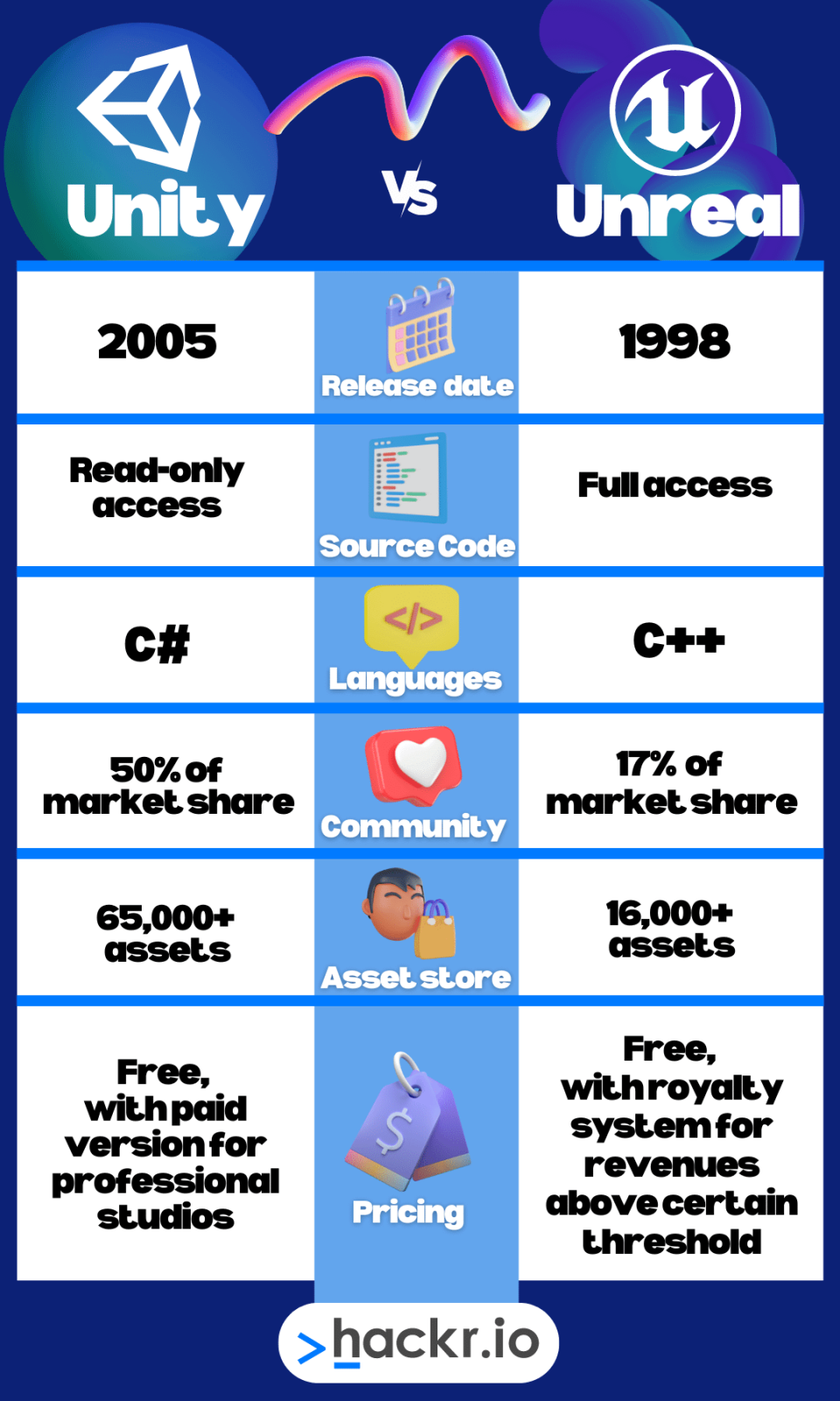
What are most AAA games coded in?
The overwhelming majority of AAA games are built using C++. That's the heavyweight champion in the AAA arena. When it comes to the core engine, the super-intensive graphics rendering, and the complex gameplay systems of most big-budget AAA titles that you see from the major studios? C++ is still king of that castle. That comes down to performance, power, and industry-standard practices (including libraries).
If you want to work with AAA games, you'll need to learn C++.
Community Feedback

I'm always checking in with our readers to find out what they think. In this case, we heard from a Michael Robert. He's a cybersecurity specialist and tech expert with a Boston University Bachelor's degree in cyber/Computer Forensics and Counterterrorism. He's also a senior technical contributor at GTA Boom.
For him, the answer is Unity.
"Unity is better for beginners just starting out with game development. Its interface is very easy to use so you won't feel overwhelmed. C# is also easier to learn than C++, which Unreal Engine uses. Unity also makes 2D games simpler than 3D games. If you want to make a 2D side scroller or puzzle game, Unity will prepare you better."
Is Unreal Engine Better Than Unity?
To my mind, Unreal Engine is like the high-end sports car of the gaming world. It has stunning graphics and a Hollywood-level rendering engine, so if your game's all about eye candy and jaw-dropping visuals, Unreal Engine might be your best choice.
On the other hand, I like to think of Unity as a friendly neighborhood cafe.
It's super friendly for beginners, and it's endlessly versatile, making it an excellent option for indie games or prototypes.
But still, is Unreal better than Unity? That's like asking if pizza is better than tacos. They're both awesome, just in different ways! Ultimately, it depends on your project, team, and personal style.
But, gun to my head, yes, I think Unreal Engine is better than Unity in 2025.
Wrapping Up
So there you have it! I’ve taken a deep dive into the hotly contested race of Unity vs Unreal Engine.
As you’ve probably gathered, the answer to this debate is not straightforward! But to my mind, it's impossible to imagine modern game development without both of these incredible game engines.
If you want a quick recap, Unity gives you an engine that’s renowned for its huge user base and excellent support for 2D and 3D gaming, and it's easier to learn for newcomers thanks to C#.
With Unreal Engine, you can build large and complex games thanks to high-fidelity and photorealistic 3D graphics, but you need to know or be willing to learn C++. This might seem challenging for newer coders, so I'd say that in general, Unreal Engine is better for experienced devs.
Whichever one you pick, either choice can lead to spectacular results, so have fun, and let us know in the comments which you prefer.
