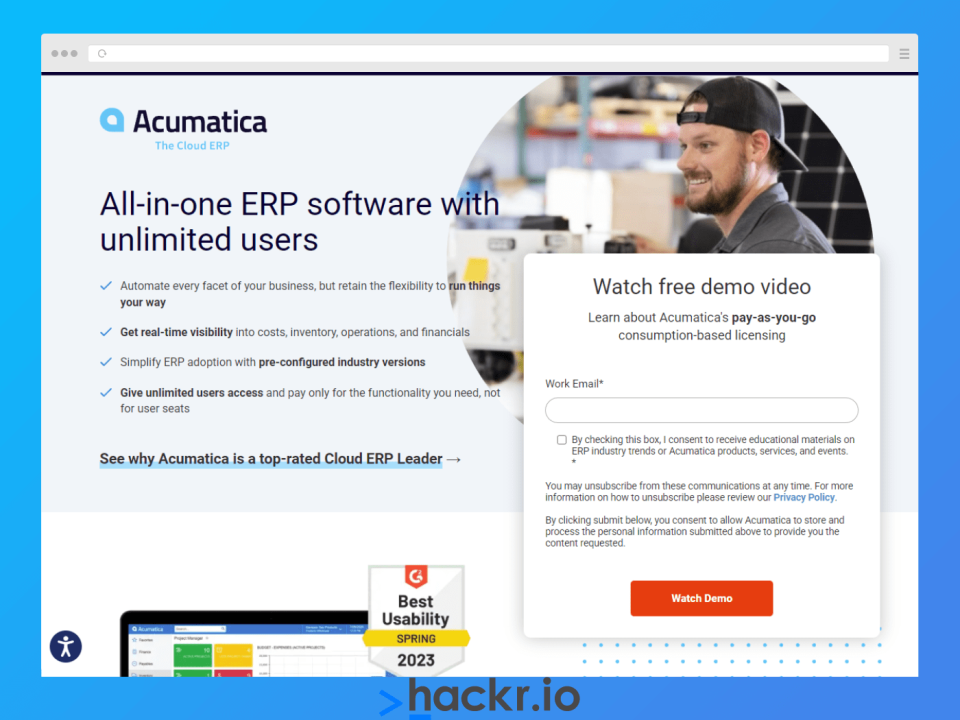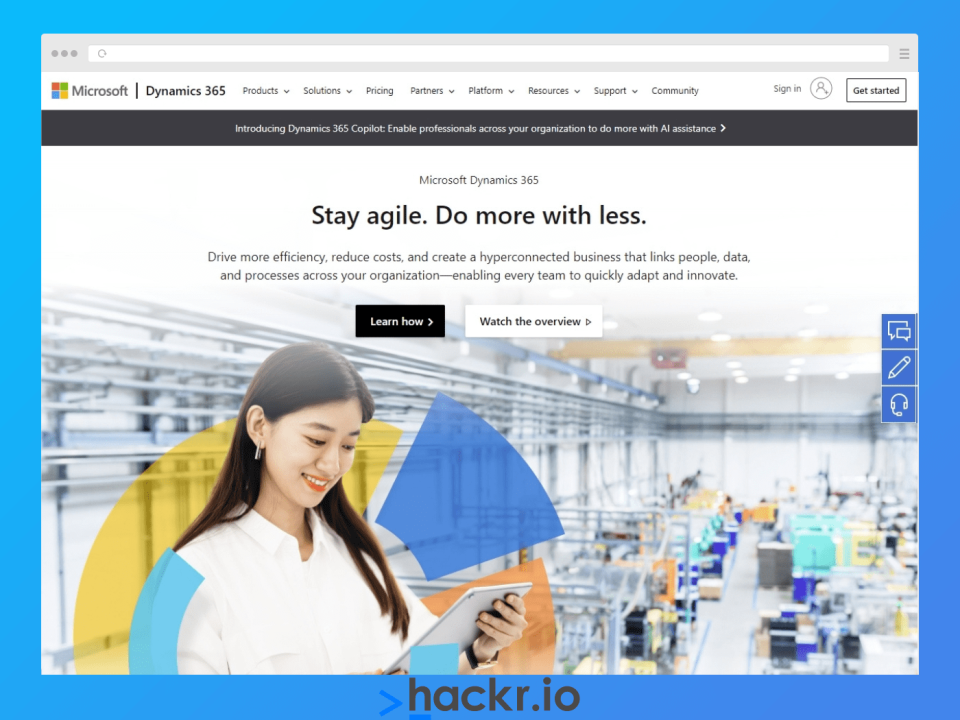In 2024, organizations of all shapes and sizes from various sectors rely on the best ERP software (Enterprise Resource Planning) to manage day-to-day operations, offering increased productivity and efficiency. From software development to manufacturing and logistics, ERP software packages have become essential for modern business.
But how can you choose the best ERP software for your needs? No problem, as this article covers the 6 best ERP software options available in 2024.
Unlike traditional business software, the best ERP software incorporates multiple business functions into a single package, meaning that ERP software tends to be more expensive.
This makes it crucial to carefully review the best ERP software options before choosing the right ERP tool to fulfill your company's unique needs and requirements.
To help you choose the right ERP software, this guide not only provides an in-depth overview of the 6 best ERP software packages in 2024, but it also covers the key features of ERP platforms along with the various types of ERP software.
Let’s get started!
The 6 Best ERP Software Packages in 2024
Many companies offer ERP programs, but not every package is powerful enough to meet the needs of a growing business.
Let’s take a look at the 6 best ERP software systems in 2024 to help you increase efficiency and reduce costs for your organization.
1. SAP ERP
Why we chose this ERP software
SAP ERP is one of the top ERP systems on the market, as it uses machine learning and artificial intelligence to automate time-consuming tasks and free up your employees for more important activities. It’s also an ideal choice if your existing staff holds SAP certifications.
Based on our observations, this ERP tool also has advanced analytics, making it easier to determine how each business unit is performing and make decisions related to human capital management, financial management, production, and inventory management.
SAP ERP has an excellent reputation due to its fast deployment and top-tier support. It also has the following features:
- Simplified accounting
- Financial risk management
- Asset management
- Research project control
- Contract management
- Advanced sales performance insights
- Transportation management
- Customer service
- Support for sales teams
2. Acumatica Cloud ERP
Why we chose this ERP software
Our findings show that Acumatica Cloud ERP is especially helpful for manufacturing companies, as it has a built-in production management system capable of tracking bills of materials, forecasting your production needs, managing production costs, and more.
This ERP software also works with many third-party applications, allowing you to expand its capabilities as needed. Acumatica Cloud ERP receives high marks for its intuitive user interface, real-time insights, and future-proof design.
Consider this package if you need the following features:
- Point-of-sale system
- Inventory management and optimization
- Project accounting
- Payroll processing
- Warehouse management
- Order management
3. Epicor ERP
Why we chose this ERP software
Epicor offers ERP solutions for several industries, including automotive, distribution, building supply, retail, and manufacturing.
One advantage of buying industry-specific ERP software is that you gain access to features that many general ERP systems don't have. For example, the Epicor automotive solution aims to help automotive companies comply with industry regulations and expand their operations.
Our research also revealed that Epicor offers training to help users learn new skills and use its software as efficiently as possible. The Epicor Learning Center allows users to create custom pathways, ensuring they spend their time only on courses that relate to their roles.
Depending on which version you choose, Epicor may offer these features:
- Advanced forecasting
- Inventory management
- Project management
- Warehouse management
- Integrated e-commerce
- Advanced analytics
- Integrations with other business apps
4. Microsoft Dynamics 365
Why we chose this ERP software
Microsoft Dynamics 365 is one of the best ERP software packages on the market because it comes from one of the most trusted names in the tech industry.
Since you probably have multiple Microsoft applications running on your equipment, choosing Microsoft Dynamics 365 makes it a little easier to complete the ERP implementation process.
The system includes modules for sales, marketing, supply chain, finance, and commerce, giving you the tools you need to scale your business. These are just a few of the features included with the Microsoft Dynamics 365 ERP:
- Data-driven insights and analytics
- Personnel management applications
- Low-code customizations
- Supply chain management
- Customer insights
- Fraud protection
- Budget control
- Financial planning
- Customer relationship management
5. Oracle EBS
Why we chose this ERP software
Oracle E-Business Suite, better known as Oracle EBS, has several features designed to help businesses increase productivity and automate time-consuming processes.
Our research also showed that this ERP system integrates easily with other Oracle products, allowing you to scale your business without replacing applications you're already using.
When you work with Oracle, you gain access to informational videos, conferences, and other tools to help employees maximize efficiency and use Oracle EBS to their full advantage. The ERP system has modules for these functions:
- Logistics
- Order management
- Human capital management
- Manufacturing
- Asset management
- Procurement
- Customer Service
- Financial management
- Project management
6. Oracle NetSuite OneWorld
Why we chose this ERP software
Our findings show that Oracle NetSuite OneWorld is designed to help companies with multiple subsidiaries understand what's happening in each business unit at any given time.
The ERP system has support for multiple languages, allowing global firms to gain insight into their performance from anywhere in the world.
NetSuite OneWorld also has multiple features to help businesses comply with international accounting regulations, manage international orders, and work with multiple currencies.
When you implement Oracle NetSuite OneWorld, you also gain access to these features:
- Legal compliance
- Tax compliance
- Custom reporting
- E-commerce support
- Financial consolidation
- Search tools
- Intercompany management
How to Choose the Right ERP Tools in 2024?
When the time comes to choose the best ERP software in 2024, you need to consider a range of steps to help you find the right tools to increase efficiency and productivity.
- Document your current processes to find inefficiencies and bottlenecks that could slow down production, increase waste, or hamper employee productivity. Then think about how you want each process to work in the future with an ERP system
- Decided between on-premise, cloud-based, or hybrid software. Not all ERP companies offer every type of system, so your decision helps narrow the list of ERP systems and vendors.
- Compare technical requirements from ERP software vendors with your current resources and determine if you'll need to invest in new equipment or upgrade any of your existing applications.
- Before you pull the trigger on a new ERP system, consider how much it will cost to purchase the software, install it, and maintain it. The true cost of ownership may be higher than you think.
- Make sure the system has all the features you need to increase efficiency and improve productivity.
What Are the Different Types of ERP Software?
ERP software (Enterprise Resource Planning) comes in three varieties: on-premise, cloud-based, and hybrid. Each of these has its own unique pros and cons related to cost, access, and data security.
Here's what you need to know about each type of ERP system.
On-Premise ERP Software
When you purchase on-premise ERP software, it is installed on servers owned by your company, meaning you're responsible for equipment maintenance, backups, and repair.
Let’s take a look at the pros and cons of an on-premise solution.
Pros
- Offline access: With software on your own servers, you don't need an internet connection to access it, eliminating downtime that can affect your operations.
- Enhanced security: Keeps prying eyes away from your confidential data, meaning no one can access your data without authorization.
- Reduced communications costs: Cloud-based ERP software often requires an upgraded internet connection which is not needed with an on-premise solution.
- Better control: You own the servers, giving complete control over the software, which makes it easier to comply with regulatory requirements for data.
Cons
- Ongoing costs: Your company has to pay for server maintenance and data backups, which can be expensive for a small business.
- Upgrade requirements: You may need to upgrade existing equipment before you can install an ERP system
- Slower expansion: On-premise software may limit your company's ability to expand rapidly if you outgrow your existing equipment.
Cloud-Based ERP Software
Unlike on-premise ERP software, cloud-based software is installed on the cloud via a cloud services provider.
Let’s look at this approach's main advantages and disadvantages.
Pros
- Predictable expenses: Cloud-based ERP software is available on a subscription basis, making it easier to predict your expenses.
- Frequent backups: When you use cloud-based software, the cloud storage company makes regular backups, preventing data loss.
- Scalability: On-premise software makes it more difficult to scale operations, while cloud-based ERP software is designed to grow with your business.
Cons
- Expansion costs: Cloud-based ERP software makes it easy to scale, but rapid expansion can lead to a rapid increase in expenses
- Internet-dependent: You need to have a fast internet connection to ensure that everyone can access the data they need, and any outages can prevent the completion of critical tasks.
- Data risk: You're giving another company access to and control over your data, meaning there is always the risk of someone gaining unauthorized access to customer lists, financial records, and other confidential information.
Hybrid ERP Software
Hybrid ERP systems software gives you the best of both worlds, as it combines the features of on-premise and cloud-based applications.
Using hybrid software reduces your infrastructure costs and frees up your in-house IT staff to handle more important responsibilities. Since hybrid ERP systems have some of the same features as on-premise systems, you can also keep using the software even if your internet service goes out.
Finally, hybrid ERP software is easier to upgrade than on-premise software, as you can add new features without having to purchase new servers and other expensive equipment.
The Main Features of ERP Software
Every ERP system is a little different, but most ERP solutions have some features in common. Let’s take a look at some of the most valuable features of an ERP software package.
- Data Analysis: Top ERP software packages can analyze large volumes of data, making it easier to identify critical business trends and helping you to make important decisions about marketing, accounting, and other functions.
- Automation: Without ERP tools, employees have to spend much of their time on routine tasks, taking them away from revenue-generating activities. ERP software can automate these routine tasks, leaving employees free for critical tasks.
- Reporting: The best ERP system for your business is one that allows employees to create custom reports, making it easy for authorized users to gain insight into current operational trends and give real-time data to support decision-making.
- Human Resource Management: Recruiting, training, benefits administration, and succession planning can all be sped up via automated tasks, leaving staff with more time to make strategic decisions.
- Accounting: Many companies use QuickBooks and other programs designed for accounting, but these packages don't provide insight into your operations. ERP software automates many accounting tasks, speeding up processing time and giving more insight into your company's financial performance.
- Supply Chain Management: The COVID-19 pandemic caused significant disruptions to the supply chain, making it difficult for firms to source raw materials and maintain adequate inventory levels. Software for ERP allows businesses of all sizes to increase efficiency and prevent these delays.
- Manufacturing: Manufacturing and supply chain management go hand in hand, but many companies have separate software packages for each function. Combining each package within an ERP system allows users to increase efficiency and reduce waste by optimizing their manufacturing processes.
- Sales and Marketing: Many companies also use separate software packages for these functions, but when you invest in ERP software, you gain access to a full suite of sales and marketing tools, ensuring every employee has the information they need to increase company revenue.
Final Thoughts
The best ERP software packages have become essential for modern businesses from all manner of industries, allowing organizations to increase productivity and efficiency..
To help you find the best ERP tool for your company’s needs, this article has covered the 6 best ERP software options in 2024. By combining multiple business functions into a single software package, each of these ERP software options can help your organization navigate the increasingly interconnected world of modern business. tends to be more expensive.
We’ve also taken the time to outline the key features of most ERP software platforms, along with a summary of the various types of ERP software you can choose from in 2024.
So whether you’re a small tech startup or a multinational manufacturing company, any of these ERP software packages can help your organization ramp up productivity while improving efficiency.
Want to level up your SAP and ERP skills in 2024? Check out:
Frequently Asked Questions
1. What Is ERP software?
What is an ERP system? The answer is simple. It's a software package that combines many business functions into a single tool. ERP software usually has features related to accounting, human resource management, supply chain management, and other functions.
2. What Are the Benefits of Using ERP Software?
Some of the main benefits of using ERP software include increased productivity, improved efficiency, and reduced waste. ERP systems give employees access to real-time data that can help them make better business decisions, saving your company money and eliminating cumbersome manual processes.
3. What Are the Most Popular ERP Software Systems?
NetSuite by Oracle is one of the leading ERP systems on the market as it integrates with other Oracle applications, while Microsoft Dynamics 365 is another leading ERP tool from one of the most trusted names in software. SAP products are also a great choice, while Oracle EBS is ideal for companies that already use Oracle applications.
4. How Can I Choose the Best ERP Software for My Business?
Choosing the right ERP tool involves analyzing and tracking your current processes to find inefficiencies, then choosing between on-premise, cloud-based, or a hybrid ERP package. After narrowing your options, eliminate any that lack the features you need before demoing your final choices. To help you find the best ERP software, we’ve listed the top 6 ERP software packages in 2024.
5. What Is the Best ERP Software for Small Businesses?
Any of the ERP software options in our list work well for organizations of all sizes. That said, Acumatica offers some of the best ERP software for small businesses, as it offers a no-code solution that you can use to customize the system and save time. It also offers flexible licensing plans, making it easy for small businesses to access best-in-class functionality without paying for features they don't need.
6. How Long Does It Take To Implement ERP Software?
It can take anywhere from 6 to 24 months to complete the ERP implementation process. When getting a new ERP system up and running, some of the most important factors that determine the time will be company size, type of ERP selected (on-premise vs. cloud), ease of transferring data from existing systems, ERP complexity, and equipment requirements.
People are also reading: