In the realm of AI image generators, there’s a lot of innovation and advancement happening every day. In this article, I'll delve into the top five best AI image generators currently available, breaking down their unique features, advantages, and disadvantages.
In my evaluation, I considered both the technical efficiency and popularity of the tools. How easy are they to use? How many people trust these AI image generators to generate convincing and eye-catching content? It's all discussed below. Without further ado, let’s get started.
1. MidJourney AI
Over the past year, MidJourney has emerged as one of the best AI image generators on the market. There's a reason for this viral success. Remember the viral photo of the Pope wearing a long, white puffer jacket? MidJourney did that.
There's another, too. Check out the recent controversial AI-generated photo that won the Sony World Photography Award. MidJourney did that too.

Sample images
Prompt: A hyper realistic photography portrait of a beautiful elegant 18-year old beautiful British Venezuelan woman wearing a clown triggerfish dress with Swarovski crystals details, oversized fashion design, ultra hdr, 8k, 600DPI, surrealism, surreal details, fantasy, whimsical, magical, extremely detailed, extreme close up, she is in Versailles Hall of Mirrors, chaos 1 — ar 16:9 — s 250 — v 5

If that level of detail does not impress you, I don’t know what will.
Advantages
- Beautiful images: The general aesthetics are way better than the competitors', and the results are highly convincing.
- Quick Image Generation: The platform’s image generation times are generally fast, ranging from one to two minutes for four different image variations.
- Continuous Development: The team behind Midjourney is releasing updates very often compared to the competition.
Disadvantages
- It’s not free: The price can reach up to $120 per month. I put the pricing details below.
- There is no dedicated website: MidJourney still relies on the Discord chatbot interface to generate images.
- Learning Curve: Although Midjourney’s Discord chatbot offers portability, some users may still experience a learning curve when trying to navigate the platform and optimize their prompts for the best results.
Pricing
MidJourney provides complimentary access with restrictions each time a new model is introduced; however, the images produced are, by default, public.
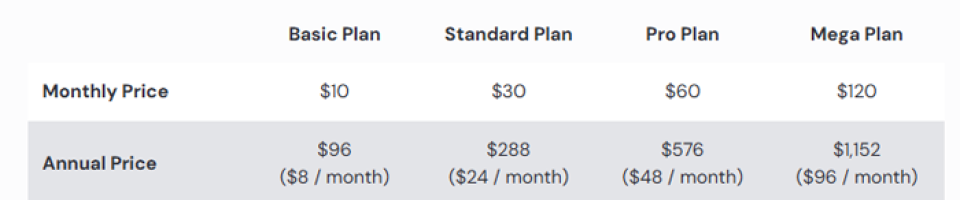
To keep your generated images confidential, you can opt for a monthly subscription ranging from $10 to $120, with a 20% discount available for annual subscriptions.
2. Dall-E3
Dall-E3 is an experimental successor to Dall-E2 by OpenAI. This successor is anticipated to be a more advanced iteration of the original model, potentially boasting enhanced features, performance, and image quality.

Dall-E3 is not the official name of the upcoming new image generator from OpenAI. They are still calling it Dall-E2 Experimental, but let me just call it Dall-E3 in this article.
Sample images
Left image prompt: 3D render of a cute polar bear, product design
Right image prompt: Boho interior design with red accents

Advantages
- The user interface is easy to use.
- Compatibility with multiple platforms (OpenAI Labs, Microsoft Edge, Playground AI, and more).
Disadvantages
- Limited to square-resolution images.
- Images contain watermarks.
Pricing
Although the use of Dall-E on Microsoft Edge is free, the generation speed may slow down after a couple of tries.
To generate a large number of images rapidly, you can purchase credits from OpenAI for $15 for 115 credits.

One credit is equivalent to the generation of an image with four variations.
3. Stable Diffusion
Stable Diffusion is a state-of-the-art text-to-image model created by researchers and engineers from Stability AI, CompVis, and LAION.

The model has gained popularity due to its impressive performance, especially the latest released model called Stable Diffusion XL, which rivals closed-source models like Dall-E2.
The best part of Stable Diffusion? It’s open-source.
It means you can take the base model, retrain it, and create a custom model of your own.
Sample image
Prompt: Candid shot, paparazzi style, french supermodel, 18yo, tight orange dress, tall woman, beautiful, photorealistic, photography

Advantages
- It’s open-source: It enables a wider community of developers and researchers to access, use, and contribute to the model, fostering innovation and collaboration.
- Run locally: You can run the image generator on your local PC (no internet is needed).
- Lightweight and efficient: By employing a lower dimensional latent space, Stable Diffusion requires less memory and computational resources, making it more accessible for users with limited hardware.
Disadvantage
- Ethical concerns: The lack of constraints on the content generated by Stable Diffusion raises ethical issues, such as the potential for generating inappropriate or harmful content, violating copyright, or infringing on privacy.
- Less accurate than closed-source models: Although Stable Diffusion generates impressive images, it still falls short of the accuracy and prompt adherence of closed-source models like MidJourney and Dall-E2.
Pricing
Again, running Stable Diffusion on your local hardware is completely free. But if you don’t want to hassle yourself by setting up the AI tool, you can use the official web tool from Stability AI called DreamStudio.

It costs $10 for every 1,000 credits, which will give you approximately 5,000 images on default settings.
Related: Why Coders Are Turning to ChatGPT as Their Go-To AI Assistant
4. Adobe Firefly
Adobe Firefly is a generative AI art tool developed by Adobe as part of the Sensei AI project. Firefly is set to compete with existing tools such as Midjourney and Dall-E.
What makes Firefly different? It uses a 100% legally trained dataset, having been trained on Adobe stock images and public domain work.

Sample images
Prompt: Interior design room with a lot of plants

Advantages
- User-friendly web interface.
- Legally trained dataset.
- Lots of image customizations.
This is what the editing controls look like. It looks like a photo editor, in my opinion.

Disadvantages
- Currently in closed beta and not available to the general public.
- The quality of images is similar to that of Stable Diffusion, but still not on par with MidJourney.
Pricing
Right now, Adobe Firefly is completely free to use for early-access users. If you have an Adobe account, you can join the beta here.
It is expected that Adobe Firefly will become a paid feature of the Creative Cloud once the quality of the tool is improved and it is out of the beta phase.
Note: You might wonder if Adobe allows users to use the generated images for commercial purposes. The answer is no.
During the beta phase, all generative imagery and text created using Adobe Firefly should not be used for commercial purposes.
5. Playground AI
Playground AI is a web application that allows users to create up to 1,000 AI-generated images and share them with the community.
It’s an ideal starting point for those beginning their prompt engineering journey.
The platform provides various features, including Dall-E2 and Stable Diffusion text-to-image generation, automatic art style prompts, complimentary image upscaling, cloud-based image storage, and social media integration for AI-generated images.

Sample images
Prompt: Cyberpunk, male, runes, neon, chrome, lights, technology, happy, intense, dnd character portrait, intricate, oil on canvas, masterpiece, expert, insanely detailed, 4k resolution, magali villeneuve, agnes cecile, composition, framing, delicate features

Advantages
- Free Stable Diffusion image generation.
- It has a custom model called “Playground V1,” which, according to its creators, is a new model to create images with an unparalleled spectrum of vibrant colors.
- Rich editing controls, similar to Adobe Firefly.
- Social media functionality enables users to follow other artists, appreciate, remix, and share their own creations.
This is what the “create” screen looks like:
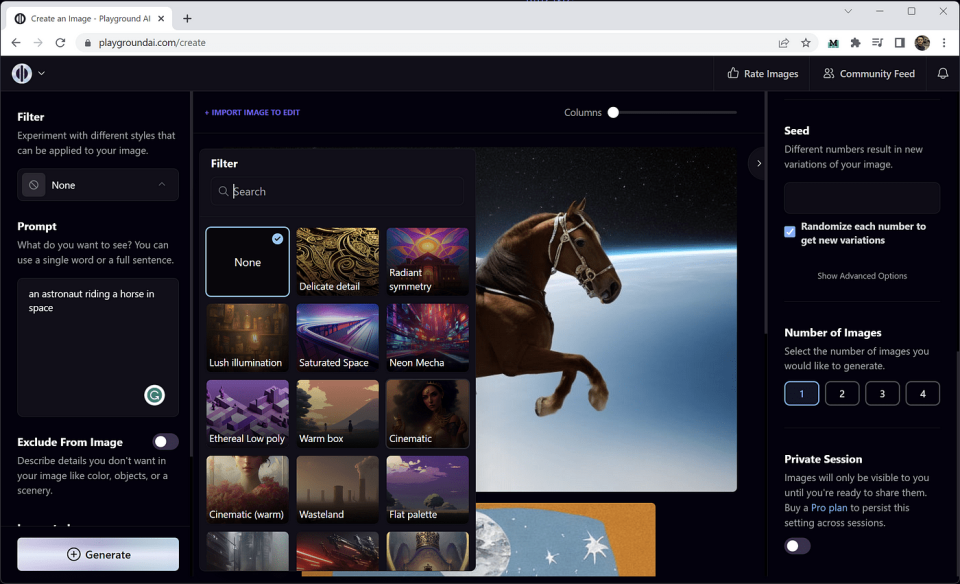
Disadvantages
- Support for the latest Stable Diffusion models may be delayed.
- AI models are currently limited to four models (Playground V1, Stable Diffusion 1.5, Stable Diffusion 2.1, and Dall-E2).
Pricing
You can get started for free. If you want to get more out of Playground AI, there are pro plans available.
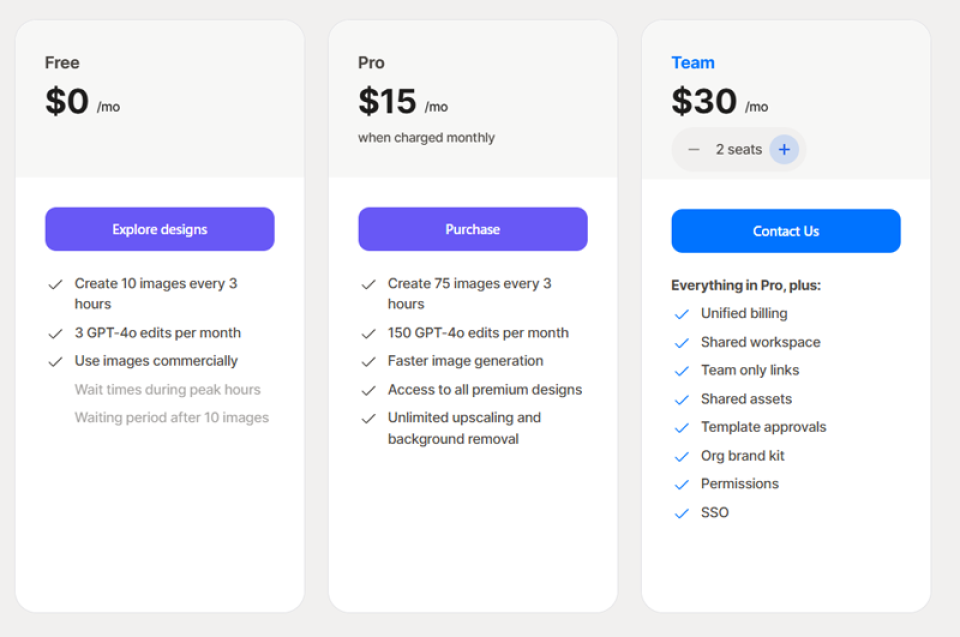
What’s great is that you own all the images you generate. Sell, print, share, or do whatever you want with it.
4 other AI image generators worth checking out
In addition to the list above, I also recommend checking out these incredible tools:
- Gemini (this has improved enormously in the past few years)
- ChatGPT (the quality of ChatGPT's AI image generation has also improved enormously)
- Mage.space
- Leonardo AI
- BlueWillow
- Shutterstock AI
- Canva
Okay, that’s about it. I hope you liked this list, and if you think there’s another AI image generator tool that deserves to be in the top five, please let me know in the comments.
Final Thoughts
The world of AI image generators is constantly evolving, with new tools and technologies emerging to push the boundaries of what’s possible. As I’ve explored my personal picks for the top five AI image generators in this article, it’s clear that each tool offers its own unique features, strengths, and limitations.
As a creator, it’s essential to weigh these factors and choose the tool that best fits your needs and budget. Keep an eye on this rapidly changing landscape, and don’t hesitate to share your thoughts on other AI image generators that deserve recognition.
Does AI fascinate you? Take an AI course online to become an expert and dive into the field:
Best Artificial Intelligence Courses Online
Related reading:
