When we talk about continuous integration or continuous delivery (CI/CD) tools, one tool that tops that list: Jenkins. It is the most famous open-source CI/CD tool used to support DevOps with several other cloud-native tools.
So, what is Jenkins? It’s an open-source automation server. It is possible to escalate the software development process with Jenkins automation. Throughout the life cycle, it helps you manage software delivery processes. Various life cycle stages include building, testing, documenting, packaging, staging, deployment, and more.
This article will assist you in understanding the Jenkins tool in detail. Now, let’s define Jenkins.
What is Jenkins? Jenkins Explained
Kohsuke Kawaguchi created Jenkins in 2004. The suite’s sole objective is continuous integration. Jenkins is the most popular solution for continuous delivery across the globe.
Written in Java, Jenkins allows continuous development, testing, and deployment of newly created codes.
The community originally wrote Jenkins as a build and release tool. It is a server-based application and requires a web server like Apache Tomcat. Jenkins allows users to build and test projects continuously, making it easier for developers to integrate changes to the project, and for users to obtain a fresh build.

Image: Managing Jenkins.png, Alt-Text: A screenshot of the Jenkins management screen.
Now, let’s analyze the concept of continuous integration!
What is Continuous Integration?
Continuous integration is a procedure to integrate all the code changes done by several developers in one project. A code is repeatedly tested after a commit to guarantee the code is error and bug-free.

Alt-text: Continuous integration diagram
Development teams have several members, so multiple commits might have bugs. With CI, it is easier to detect these bugs early before pushing the changes in production. Integrating every piece of code into one executable form takes place, known as a build. If this build is green, the executed code is ready for deployment. Otherwise, the team has to settle the bug and repeat the entire process from scratch.
Furthermore, the backbone of this tool is the Jenkins community. This incredible community supports the project and plays a significant role in its success. Jenkins has grown exponentially since its development. At present, there are millions of downloads and active users of Jenkins.
But the real question is, how does Jenkins achieve continuous integration? It uses plugins to integrate several Jenkins DevOps stages. If you wish to integrate, all you need is to install the plugins, and you are good to go!
What is Jenkins Used For?
As a continuous integration tool, Jenkins helps development teams identify errors in the early stages of a project, and automate the integration process of new code. CI/CD is a significant part of the DevOps process and plays an important role in everything from startups to the largest tech companies like Netflix.
The actual involvement of Jenkins in the development process is as follows:
- Developers begin committing code to the repository, which Jenkins checks regularly
- If there is a change in the code, Jenkins compiles the code
- If there is a failed build, the developer gets notified
- If the build is successful, the code is deployed to production
Its several large plugins are also useful, as they offer a lot of customizability. As a whole, it’s quite flexible and can work in different environments. Jenkins also allows you to schedule tests based on particular events, and you can set the frequency of these tests. You don’t have to run the test manually.
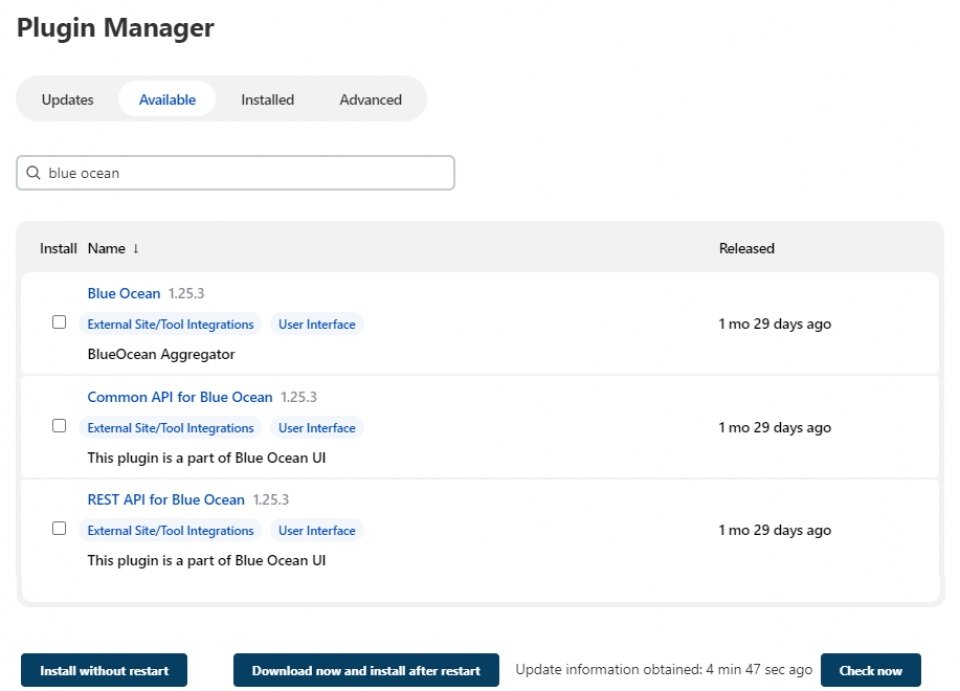
Why Use Jenkins?
So, Jenkins is a CI/CD tool. But there are many of those out there. Why would you use Jenkins over any other CI/CD solution?
It turns out that Jenkins has a wide array of benefits. It has a thriving, active community, it’s easy to deploy, and supports most environments. It’s a free, open-source solution, and you can customize your Jenkins distribution to your needs.
Jenkins has remained one of the most popular build/test solutions for Agile development, CI/CD, and DevOps with Jenkins because it is ubiquitous. Its thriving community provides phenomenal support, and its code base is incredibly stable.
Before using Jenkins, an organization might need to manually launch its testing solutions – lengthening the QA process and making it substantially more expensive. After Jenkins, an organization can instead automatically create a build and push it toward testing – making it easier to push commits down the CI/CD pipeline.
But this is only one use of Jenkins. Jenkins, as an all-around orchestration tool, has many advantages when used for automation.
Features of Jenkins
Jenkins has some features that really sell it as a CI/CD tool. These are some of them:
- Plugins
- Easy to set up
- Supports most environments
- Open-source
- Easy distribution
Plugins
The availability of thousands of plugins allows for a large degree of customizability. The developers have the opportunity to integrate these plugins with development and testing tools, and tailor the architecture to serve a lot of possibilities.
Easy to Set Up
Jenkins has executable packages that are quick to install on Windows, Mac and Unix operating systems. It’s just a self-contained Java program that you can set up in ten minutes.
Supports Most Environments
Jenkins supports most environments, including cloud-based architecture. This makes it handy as teams begin to use different environments. It also supports all major cloud platforms, including Amazon, Azure, Google, and IBM Cloud.
Open-source
Jenkins is open-source and free to use. It has an enthusiastic developer community that frequently holds in-person and online meetings.
Easy Distribution
It’s easy to distribute Jenkins across work machines, which makes building, testing, and deployment faster.
Security
Jenkins offers security tools to help organizations keep their data and systems safe, right out-of-the-box. This includes features like role-based access control, session management, and encryption. Additionally, Jenkins integrates with several security-related plugins to further enhance its security capabilities.
After understanding the basics, let’s analyze Jenkins’ workings in detail.
How Jenkins Works
With all that in mind, what does Jenkins do? How does Jenkins work to improve your processes?
Initially, a developer commits the code to the source code. Now, the Jenkins server keeps a regular check at the repository. As soon as the commit occurs, the Jenkins server discovers the changes and pulls them. Further, it prepares a new build.
If the build does not pass in between tests, the developer is instantly notified to take suitable action. Now, Jenkins is ready to deploy the build to an environment that allows any User Acceptance Testing (UAT) before the release into the production pipeline.

Image: Jenkins Code Base Management.png, Alt-Text: A screenshot of Jenkins’ code base management.
The above-performed UAT tests are automated for continuous delivery with a tool known as Selenium. The code is appended to the master branch to create a golden build if the test is passed. It is then directly deployed into the production pipeline.
After testing, Jenkins notifies the developers of the test results and build.
Now, the whole cycle continues repeatedly.
In Jenkins, you can easily figure out which commit caused the build’s failure. However, if all the unit tests pass, the build pipeline will move forward to the next stage.
Jenkins runs parallel builds across several machines to decrease the total time consumed to complete the other activities.
Moreover, several multinational companies like Google and Amazon have achieved the continuous delivery milestone. It helps them deploy to production several times a day.
Jenkins’ continuous integration pipeline is incredibly powerful and inhabits several tools for different purposes, like hosting, monitoring, testing code, and compilation.
Here is a list of such tools:
- Continuous integration server: Jenkins, TeamCity, etc
- Source control tool: CVS, GIT, SVN, etc
- Automation testing framework: Appium, Selenium, UFT, etc
- Build tool: ANT, Ivy, Make, Gradle
What is the Jenkins Pipeline?
The Jenkins Pipeline is the interconnection of several sequential tasks and events. It is a pool of plugins that helps the continuous delivery pipelines with easy integration and implementation.

The primary feature of a Jenkins pipeline is that every task or job is dependent on another task or job. However, there are different states in the case of continuous delivery pipelines: build, test, deploy, release, etc. These states are interconnected.
A CD pipeline is a sequence of events in which these states work. Every change made to the software has to pass via multiple complex processes before the release.
How to Implement the Pipelines
JenkinsFile is used to define the Jenkins pipeline. It is a text file used to implement pipelines in code. This process is explained using DSL.
Two syntaxes define the JenkinsFile.
- Scripted pipeline syntax: A syntax with resources that convert pipelines into atomic commands, running on Jenkins master.
- Declarative pipeline syntax: A simple syntax with easy ways to control several pipeline execution aspects.
Some Jenkins advantages include:
- It is easier to review the pipeline’s code.
- You can conduct an audit.
- It helps execute full requests for pipelines created for several branches.
Jenkins automates the software development process with continuous integration abilities.

You can have various users in the Jenkins pipeline to edit and execute several processes. Additionally, you can pause Jenkins pipeline processes until you get user output.
Architecture of Jenkins
Jenkins adheres to a master-slave architecture technique to manage distributed builds.
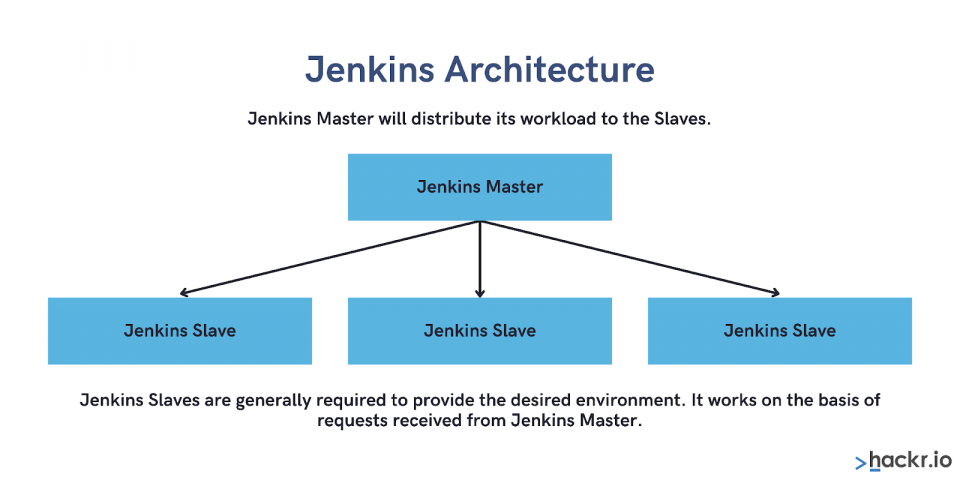
The single Jenkins server has some impediments:
- You may want to test your builds on several environments, but you can’t on a single Jenkins server.
- A single server can’t bear the load of heavier projects.
Therefore, Jenkins came up with a distributed master-slave architecture:
- Jenkins Master
- Jenkins Slave
Jenkins Master
Jenkins Master is the primary Jenkins server. It handles and directly executes a plethora of tasks, such as:
- Scheduling build jobs.
- Recording and presenting build results.
- Delivering build to slaves to execute.
- Monitoring slaves both online and offline.
Jenkins Slave
Jenkins slaves run on the remote server. The Jenkins master orders the slave to execute several tasks.
Here are some key characteristics of the Jenkins slave:
- The Jenkins slave has to obey the orders of the Jenkins master and execute the build jobs given by the master.
- Slaves can run on several operating systems.
- It is possible to configure a project to run on a specific slave machine.
What is Jenkins Docker?
Docker is a containerization platform allowing you to create, deploy, and run applications in containers.
A container is a self-contained unit that packages an application and all its dependencies so that the application can run quickly and reliably from one environment to another.
Docker containers are lightweight and portable, making them ideal for deploying sandbox environments for testing. Jenkins Docker is a plugin that allows Jenkins to interact with Docker. With this plugin, you can use Docker to run Jenkins agents and builds — incredibly useful for robotics testing automation.
Moving forward, let’s uncover the advantages of Jenkins.
Advantages of Jenkins
- User-friendly and easy to install. You do not require extra installations or tools with it.
- Platform-independent. You can find Jenkins on several platforms and operating systems such as Windows, Linux, OS X, etc.
- Easy configuration. You can configure, modify or extend it. Moreover, code deployment and the report generation are quick. For continuous delivery and continuous integration, you can configure Jenkins according to your requirements.
- Rich plugin ecosystem. Jenkins’ massive plugin collection makes it more flexible and permits building, deploying, and automating across several platforms.
- Free. Need we say more?
- Incredible support. Jenkins is the most popular open-source server available; therefore, agile teams can resolve your queries all across the globe.
- Automated integration. This helps save money and time in the journey of every project.
- Easily detectable errors. This saves you from needing large-scale error-coated integrations.
Moreover, in collaboration with Docker, Jenkins escalates the progress of the development team working on different projects. It also provides the software infrastructure with Agile development throughout the journey.
Disadvantages of Jenkins
- Difficult management. It runs on a server and requires skills as a server administrator to monitor all associated activities.
- In some aspects, it lacks user-friendliness when compared to current UI trends.
- The process to install and configure Jenkins is pretty tedious.
- The continuous integration pipeline breaks whenever changes occur in the settings. The integration halts and needs developer interference.
Conclusion: What is Jenkins All About?
So, what is Jenkins in simple terms?
With Jenkins, software companies can escalate the software development process, automating, building, and testing processes at a rapid rate. Jenkins also allows you to track repeated tasks throughout a project’s development.
Bottom line? If you want to escalate your organization’s software development progress, Jenkins is the best pick for you!
Want to learn more about Jenkins?
- Jenkins Tutorials. Learn Jenkins through tutorials and lessons online, paced to the speed of your learning.
- Top Jenkins Interview Questions. Test your Jenkins knowledge with real-world interview scenarios.
And if you really want to impress with your Jenkins knowledge?
Explore Jenkins Certifications
Frequently Asked Questions
1. Is Jenkins CI or CD tool?
Jenkins is a CI tool and a CI/CD tool but it is specifically a "continuous integration" tool, not a "continuous deployment/continuous delivery" tool.
You can use Jenkins for builds and automating other development, testing, and deployment tasks.
2. Does Jenkins Require Coding?
No, Jenkins does not require coding. It is a configuration tool that allows you to define your build process with a series of plugins. You can use these plugins to automate tasks, like compiling code, running tests, and deploying applications. You can also use Jenkins to orchestrate complex workflows with multiple steps and different tools.
3. Is Jenkins a Testing Tool?
Jenkins is not technically a testing tool; however, it’s used to automate testing. Jenkins t can automate testing tasks, such as running tests and generating test reports, but these tests are incorporated manually.
4. Why is Jenkins Used in Selenium?
Jenkins runs automated Selenium tests as part of a Continuous Integration (CI) or Continuous Delivery (CD) pipeline. This allows developers to get feedback on their code changes quickly and helps ensure that quality issues are caught early.
