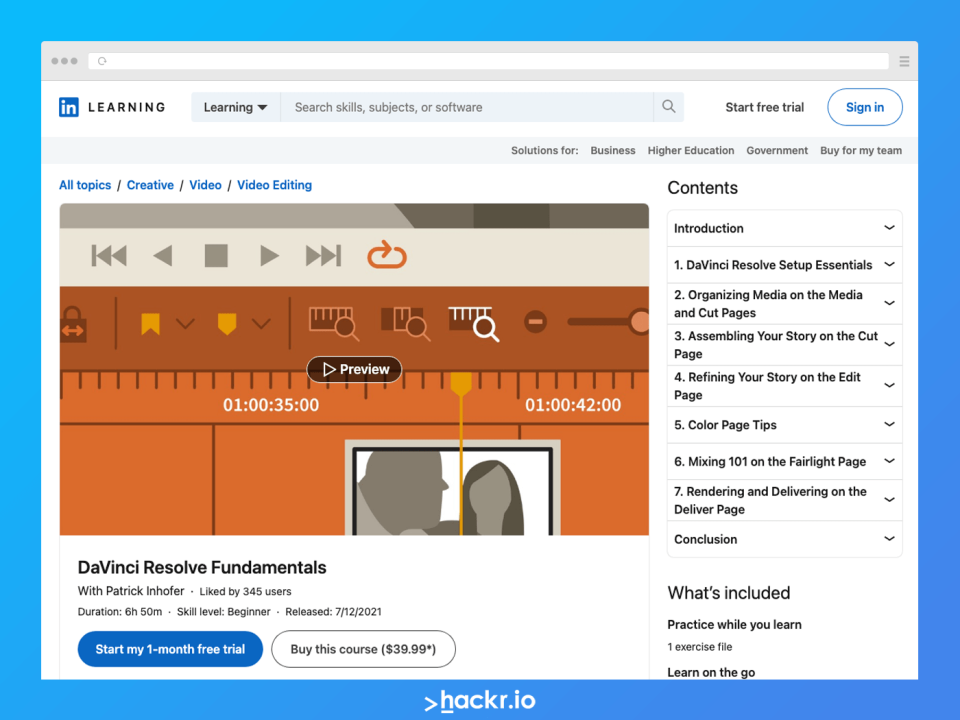Here, we evaluate the best video editing courses. After all, while busy content creators often pay someone to edit their videos, an expert knows how to do it themself. That brings up an important question. What is the best video editing course online? The community at Hackr.io regularly submits their favorite tutorials and resources, and we evaluate the best of the best every year.
Our takeaway? If you want to learn video editing, we researched several valuable courses. Our considerations are multi-dimensional. We reviewed the prices, topic coverage, subject matter expertise of the instructor, and free video editing courses available online.
|
Online Video Editing Classes: Our Top Picks |
||
|
Course |
Description |
Link |
|
Best Final Cut Pro X Certification Prep |
||
|
Best Value Adobe Video Editing Class Online |
||
|
Best Course for Learning About Techniques |
||
Even though it may feel intimidating, experimentation and practice lead to expertise for video editors. We researched tutorials on YouTube, websites, blogs, and other resources on the subject. However, some students require more structure and guidance while learning. For them, we recommend enrolling in an online video editing course.
Many students rely on video editing online courses from trusted learning platforms like Udemy or Skillshare. We saw many of these types of submissions. The best part is each course may have something different to offer! For example, some courses are specifically for beginners who need to learn the fundamentals, while others are for more experienced learners looking to improve even further.
No matter where you fall on the skill level spectrum (and which video editing software you want to learn), there is a course for you. Read on to learn more about our top 7 course recommendations for learning video editing online!
Best Video Editing Courses in Comparison
Below, you can see our choices for some of the best video editing classes online.
1. [Adobe] Adobe Premiere Pro Video Editing - Best Free Adobe Premiere Pro Course
Key Information:
- Price: FREE
- Rating: 4.5/5
- Author: Josh Olufemii, Rich Harrington, Abba Shapiro (for parts 1, 2, and 3 respectively)
- Duration: 3 hours (1 hour for each course)
- Level: Beginner to Intermediate
- Certificate: ✘
Adobe Premiere Pro Video Editing courses consist of three bite-sized classes lasting an hour each. The three classes are:
- Learning Premiere Pro Basics in One Hour - This hour-long course is an in-depth introduction to Adobe’s industry-standard video editor. You’ll learn how to navigate the software and its interface, add simple elements, sync audio files, export content in specific formats, and more.
- Premiere Pro: Essential Editing Skills - After learning the basics, you can move on to more advanced concepts, like adjusting audio and color to improve quality. You’ll also learn how to use and master Adobe’s Creative Cloud and leverage assets and content from Adobe’s other apps.
- Advancing Your Editing Skills to the Next Level in Premiere Pro- This follow-along class is an hour-long experience targeted more toward those who already have experience working with Premiere Pro. You’ll learn about things like scene edit detection, captioning workflow, and more.
Why We Chose This Course
Who would be better to learn Adobe Premiere Pro from than Adobe itself? These courses are short and bite-sized but are straightforward and informative. Within as little as three hours, you can get set up to start using Premiere Pro — and you won’t need to pay a single cent for the courses!
Pros
- Free
- Short courses are direct and informational
- Learn from respected experts in the field
Cons
- Short and bite-sized, doesn’t fully go into detail
- Only covers some of the features and aspects of Premiere Pro
2. [Coursera] Mastering Final Cut Pro - Best Final Cut Pro X Certification Prep
Key Information:
- Price:
- Try for free for 7 days
- $59/month OR $399/year Coursera Plus subscription
- If you choose the yearly subscription, there is a 14-day money-back guarantee
- Rating: 4.5/5
- Author: Jason Cox with Nick Harauz (LearnQuest)
- Duration: 40 hours in total to complete
- Level: Beginner
- Prerequisites: Final Cut Pro X and a macOS computer capable of running it; knowledge of the basics of video editing terminology (recommended)
- Certificate: ✔
Why We Chose This Course
If you are a beginner looking to learn Final Cut Pro X (FCPX), this Coursera video editing course is a fantastic choice. Because it is a self-paced class, you get all the flexibility you need to learn in your own time. The authors also created this course to help students prepare for their Final Cut Pro X certification assessment exams.
In this 40-hour video editing Coursera course, students learn the basics of the software. Our evaluation revealed the following subjects:
- Create/edit videos in FCPX
- Import/export project files
- Apply transitions and effects
- Change clip timings
- Edit audio
Pros
- Completely self-paced, flexible
- Great for certification exam preparation
- Learn the basics and some more complex topics
Cons
- May be complex for some beginners
- Doesn’t teach much about video editing theory
- Spends some time discussing other software outside of FCPX
3. [LinkedIn Learning] DaVinci Resolve Fundamentals - Best Course for Learning DaVinci Resolve
Key Information:
- Price:
- Buy the course outright for $39.99, OR
- LinkedIn Learning Subscription
- 30-day free trial
- $19.99/mo paid annually
- $39.99/mo paid monthly
- Rating: 4.7/5
- Author: Patrick Inhofer
- Duration: ~7 hours
- Level: Beginner
- Certificate: ✔
Why We Chose This Course
DaVinci Resolve is a free video editing app, making it an excellent choice for those who want to learn a new skill without too much monetary investment. This course covers everything from the basics, including the setup process. You also learn about color grading, organization, assembling, refining, rendering, and more. Finishing this course also earns you a certificate you can put on your resume!
Pros
- You can purchase the course outright and earn it forever if you don’t like the subscription model
- Highly-rated course
- Earn a certificate after
- Work on a project
Cons
- Resolution isn’t the best on some of the material
4. [Udemy] Video Editing on iPhone and Android - Best Mobile Video Editing Class
Key Information:
- Price: $119.99
- Rating: 4/5
- Author: Robb Montgomery
- Duration: 5 hours of video-on-demand
- Level: Beginner
- Certificate: ✔
Why We Chose This Course
Although this shorter course isn’t the highest-rated on the platform (or even in this review), we chose to include it because it provides up-to-date information on how to edit videos on your phone. Other courses do the same, but many focus only on one app or only on iPhone or Android, while this course covers both platforms.
The course creator is responsive and talks about a variety of topics regarding equipment and concepts you should know to make beautiful (edited) smartphone videos. Interested in development? We also discuss the best iOS development courses.
Pros
- Covers iPhone and Android
- Includes plenty of topics to help you from filming to editing
- Responsive course author
Cons
- Could use improvement in terms of lesson flow and organization
- Some information may be dated (but the course author updates regularly)
5. [LinkedIn Learning] Creative Video Editing Techniques - Best Course for Learning About Techniques
Key Information:
- Price:
- Buy the course outright for $34.99, OR
- LinkedIn Learning Subscription
- 30-day free trial
- $19.99/mo paid annually
- $39.99/mo paid monthly
- Rating: 4.8/5
- Author: Ashley Kennedy
- Duration: 1h 22m
- Level: Beginner and Intermediate
- Certificate: ✔
Why We Chose This Course
If you already have a bit of knowledge of a specific piece of software, then this online video editing course might be a good choice for you. The key differentiator here is the topics covered.
During the course, students learn more about creative techniques that many other video editing courses online don’t cover. After talking about the fundamentals and “rules” of film editing, Creative Video Editing Techniques discusses various ways to cut and transition video, with real-life examples from popular movies.
The course is rated 4.8/5 on LinkedIn Learning and has many rave reviews about how the information was presented by author Ashley Kennedy.
Pros
- Well-organized and articulated lessons
- Informative
- Has plenty of examples from movies
- Great for beginners and intermediate learners alike
Cons
- Short course
- No project
6. [Skillshare] Video Editing with Final Cut Pro X - Best for Learning FCPX for YouTube Video Editing
Key Information:
- Price: Subscribe for $32/month or $168/year
- Rating: 4.6/5
- Author: Ali Abdaal
- Duration: 3h 16m
- Level: Beginner
- Certificate: ✘
Why We Chose This Course
Although we already included a course for Final Cut Pro X above, we still decided to include this one from SkillShare because it teaches you the software through the lens of a YouTuber. The course is very highly rated on the platform and includes a variety of topics to get you started, including some video editing theory and fundamentals.
The best part about this course is there is a project to help you practice what you’ve learned. Our experience shows that students tend to prefer an online video editing course with specific lesson-based tasks. That's exactly what we found here. Plus, we saw they included resources to help you along!
Pros
- Great for those who want to learn how to edit videos for YouTube
- Short but direct and informative
- Plenty of rave reviews from happy students
- Includes a project to help practice what you learn
Cons
- Requires a subscription
- No certificate
7. [Udemy] Adobe Premiere Pro CC Masterclass: Video Editing in Premiere - Best Value Adobe Video Editing Class Online
Key Information:
- Price: $19.99
- Rating: 4.7/5
- Author: Phil Ebiner; Video School
- Duration: 24.5 of video-on-demand
- Level: Beginner to Advanced
- Certificate: ✔
Why We Chose This Course
There are a few reasons why we chose to include this Adobe Premiere video editor training masterclass. As we mentioned earlier, price plays a role in our evaluation. That makes this a showstopper at only $19.99 as a list price on Udemy. With 24 hours of self-paced classes, it's hard to find a better value for money.
Plus, as with many online video editing courses, you also get a certificate of completion.
If you’re looking for film editing classes to learn Adobe Premiere, this one provides fundamental value. It includes lessons suited for beginners, and the concepts get more challenging and advanced as you go. Thus, even if you’re an intermediate learner, there’s something for you here.
Once you’ve learned Adobe Premiere Pro, you can continue learning by enrolling in another course by Phil Ebiner: Adobe After Effects CC Masterclass: Complete After Effects Course.
Pros
- Learn Adobe Premiere at your own pace
- Great for beginners to intermediate users (and even some advanced users)
- Covers a wide range of topics
- Extremely affordable
- Certificate of completion
Cons
- Only covers Adobe Premiere, so not for those who want to learn other software
How We Choose the Best Online Video Editing Courses
With countless courses available online, choosing only the best editing courses to include on this list was quite a challenge. However, we were able to narrow the list down to include only the cream of the crop by considering the criteria below:
- Cost & General Accessibility: We wanted to include video and film editing courses that were within reach of most budgets.
- Content & Quality: We checked the reviews and curriculums to ensure you’ll receive valuable knowledge.
- Video Editing Software: There is a variety of industry-standard or at least highly-popular video editing programs today. We ensured that we included some courses for the most popular options.
- Difficulty Level: We did our best to include courses for different learning levels, though we also chose to include many that go from the basics to advanced topics.
- Instructors: We chose courses from trustworthy authorities to ensure we only included the very best video editing courses.
Other factors which we considered as a plus were if the courses provided certificates of completion, practical projects, course support, and so on.
Conclusion
Knowing how to edit videos can be quite a handy skill. Not only is it novel, but it’s also marketable — you can make a living editing video on the side or find a full-time job as a video editor.
Self-motivated learners can also find advice on how to trim, color correct, greenscreen, and transition with other resources. There’s always the option of self-study by experimentation, trial and error, and following tutorials. Or, you can always enroll in video editing courses that can teach you elaborately, step by step.
After much research, we landed on a handful of exceptional resources. We hope this guide helped you find an online video editing class that suits your needs. If you think we missed one that should be on this list, don’t hesitate to let us know!
Are you looking to jumpstart your learning but want to get started for free? Check out some of:
|
Course |
Description |
Price |
Certificate |
Link |
|
Best Free Adobe Premiere Pro Course |
FREE |
✘ |
||
|
Best Course for Learning DaVinci Resolve |
$39.99 outright OR Subscription at $19.99/mo paid yearly; $39.99/mo paid monthly |
✔ |
||
|
Best Final Cut Pro X Certification Prep |
Coursera Plus for $59/month or $399/year |
✔ |
||
|
Best Mobile Video Editing Class |
$119.99 one-time fee |
✔ |
||
|
Best Course for Learning About Techniques |
$39.99 outright OR Subscription at $19.99/mo paid yearly; $39.99/mo paid monthly |
✔ |
||
|
Best for Learning FCPX for YouTube Video Editing |
Subscription at $32/month or $168/year |
✘ |
||
|
Best Value Adobe Video Editing Class Online |
$19.99 one-time fee |
✔ |
Frequently Asked Questions
1. Which course is best for video editing?
The best video editing course online depends on the needs of the learner. Complete beginners benefit from slower-paced videos that elaborate on the fundamentals. Others may prefer more advanced Udemy or Coursera video editing courses, especially those that focus on a specific skill.
2. Can I learn video editing myself?
You can learn video editing by yourself. Many people in our community learned how to edit photos and videos entirely on their own. Start by experimenting with video editing software, following tutorials, or joining a video editing course online. With a fair amount of practice, almost anyone can learn from scratch.
3. What qualifications do I need to be a video editor?
Naturally, the most important qualification you must have is knowing how to use certain video editing software fluently. A good video editor will also have patience, great attention to detail, good communication skills, good hardware and software knowledge, and so on. If the job isn’t providing you with the equipment you need, you must also have your own.