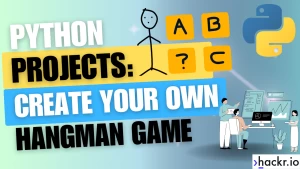Here, we share the top React interview questions in 2024. Whether you’re looking to land your first web development job, trying to earn a promotion, or seeking a fresh challenge, our react interview questions cover the essential topics for all skill levels, including coding questions.
Plus, when you consider that web developers can earn salaries in excess of $85K, now is the ideal moment to explore the job market for React developers. Just study our list of the react interview questions to build your confidence and refresh your knowledge.
Even if you’re new to React, these react interview questions can be ideal to reinforce your learning while taking the best React courses or tackling React projects.
Let’s dive in!
React Interview Questions for Beginners
If you’re brand new to ReactJS, these beginner questions are a great way to test your understanding. We’d also recommend taking something like the complete guide to React on Udemy and referring back to these questions to reinforce key concepts.
1. What Is React?
React is a JavaScript library (developed by Facebook) for building user interfaces (UI). It uses a declarative programming approach and allows developers to describe how a UI should look and behave via small and reusable components. Make sure when you tackle this question that you’re ready for follow-ups on the difference between React and React Native
2. What Are the Benefits of Using React?
- A Virtual DOM provides a fast and efficient way to update the UI.
- Reusable components reduce development time and improve maintainability.
- A large online community and ecosystem of third-party libraries and tools.
- Cross-platform.
- Performant via lazy loading, code splitting, and server-side rendering.
3. What Is JSX?
JSX is a syntax add-on for JavaScript that enables developers to compose code that resembles HTML within their JS code. By leveraging JSX, you can construct tailor-made components in React, enhancing the readability and comprehensibility of your code.
4. Why Do We Use the Render() Method in React?
It’s called whenever there is a change in the state or props of a component, and it updates the UI accordingly. It takes in the component tree and returns a React element, which is a lightweight description of the component.
5. How Does React Handle DOM Manipulation?
When a component's state or props change, React updates a virtual representation of the DOM. This lightweight copy of the actual DOM is used to identify changes and update the necessary parts of the actual DOM. This is faster than traditional DOM manipulation by minimizing the amount of DOM manipulations.
6. What Is the Virtual DOM in React?
It’s a JavaScript object that contains an in-memory representation of the properties and attributes of actual DOM elements. React uses the Virtual DOM to optimize performance by minimizing the number of actual DOM manipulations required.
7. What Is State in React and How Is It Used?
State a JavaScript object that’s typically used to store data that can change over time, such as user input or preferences. It’s private to the component and can only be modified with setState(). When a component's state changes, React re-renders the component and updates the UI.
8. What Is a Prop in React?
A prop (short for property) is used to pass any type of data from one component to another. Props are read-only, meaning components that receive them cannot modify them. They are typically used to customize the behavior or appearance of a child component based on its parent or other external factors.
9. What Is the Difference Between State and Props in React?
In this case, I find it helps to highlight the key differences between State and Props in something like a table:
|
State |
Props |
|
Internal to the component |
External to the component |
|
Can only be modified using the setState() method |
Read-only and cannot be modified by the component |
|
Used to store data that can change over time |
Used to pass data from the parent component |
10. What Is the Difference Between React and Angular?
Here I find it helps to make it clear that you understand the key differences, including the use of TypeScript for Angular.
|
React |
Angular |
|
A JavaScript library for building UIs |
A complete framework for building web apps, typically uses TypeScript. |
|
Uses a virtual DOM to optimize performance |
Uses two-way data binding for easier data flow |
|
Components are more lightweight and flexible |
Components are more structured and opinionated |
|
Has a relatively shallow learning curve for developers |
Has a relatively steeper learning curve for developers |
|
Provides a more focused approach to UI development |
Provides a more comprehensive approach to app development |
Intermediate React Interview Questions
11. With an Example, Explain How to Modularize Code in React.
In this question, I like to make it clear that modularizing code in React involves breaking down the application into smaller, reusable components. Each component is responsible for a specific part of the application's functionality.
In the example below, we have created a Header component.
import React from 'react';
function Header() {
return (
<header>
<h1>Welcome to my website!</h1>
</header>
);
}
export default Header;
We then import and use the Header component in the App component.
By modularizing the code in this way, we can reuse the Header component without duplicating the code.
import Header from './Header';
function App() {
return (
<div>
<Header />
<p>This is the content of my website.</p>
</div>
);
}
export default App;
12. How Do You Handle Forms in React?
With this question, I would like to show the interviewer that it involves managing the state of form data and updating the UI as the user interacts with the form. One way to do this is by using controlled components, which will render a form element and manage its state based on changes in the user’s input. You can listen to these changes with the onChange event handler.
13. What Are Some of the Limitations of React?
This is one of those questions where you want to show the interviewer that you understand the limitations without being too negative.
- Limited Functionality: React is a view-only library, and developers must use other libraries or frameworks to manage other parts of their applications.
- Large File Sizes: React applications can have large file sizes, which can slow down the initial load time of the application.
- Unopinionated: React is unopinionated, which means that developers have to make many decisions about how to structure and design their applications.
- Compatibility Issues: There can be inconsistencies between different versions of libraries and packages, which can cause issues when upgrading or integrating with other libraries.
- Boilerplate Code: React requires a lot of boilerplate code to get started, which can be time-consuming and tedious.
14. What Are React Hooks?
React Hooks allow developers to use state and other React features in functional components rather than only with class components. Some of the benefits of using hooks include improved readability of code, reusability, and easier testing.
15. What Is the Difference Between the “useEffect” and “useState” Hooks in React?
With this question, I want to show the interviewer that I understand the key differences. I’d start by saying that the useState hook is used to add state to a functional component. It takes an initial value as an argument and returns an array with two elements (the current state value and a function to update the state).
I can then point out that the useEffect hook is used to perform side effects in a functional component, including things like fetching data from an API or updating the DOM. The useEffect hook takes a function as its argument and, by default, executes that function after every render.
16. How Do You Handle Errors in React?
- Using try-catch statements to catch errors within components.
- Using error boundaries, which are special components that can catch errors that occur in their child components.
- Using the componentDidCatch() lifecycle method to catch errors and display fallback UI.
- Using third-party libraries like Sentry or Bugsnag to monitor and report errors.
17. What Are Synthetic Events in React?
These are events that are wrapped by React and provide a cross-browser interface to handle events in a consistent manner. They are similar to native events but have differences in behavior, including the ability to reuse events, the prevention of default behavior, and the ability to access event properties in an asynchronous way.
18. What Is Create React App?
This is one of those questions you can use to show that you’re not easily fooled, as it sounds like they’re asking how to create an app!
Actually, you can say that it’s a CLI tool that provides a pre-configured environment with all the necessary build tools and settings, including webpack, babel, and a development server. Create React App also includes additional features like hot reloading, optimized production builds, and code splitting. This allows developers to start a new project without having to start from scratch.
19. In React, Why Is There a Need for Using Keys in Lists?
When rendering a list of components, React uses the key prop to keep track of each component's identity. This helps React determine which components need to be updated, added, or removed and ensures that the rendering process is efficient and optimized.
20. How Can You Update the State of a Component?
You can do this by calling the setState() method, as this takes an object argument to represent the new state, allowing React to re-render the component with its updated state. The setState() method is asynchronous and can batch multiple calls together for performance reasons. You can also pass a function as an argument, and this function receives the current state and returns the new state.
Advanced React Interview Questions
21. What Are the Rules for Using Hooks in React?
- Hooks can only be used inside functional components or other hooks, not inside class components or regular JS functions.
- Hooks must be called at the top level of a functional component or a hook, not inside loops or conditions.
- Custom hooks must start with the word "use" and can use other hooks inside them.
22. What Is Flux Architecture in React, and How Does It Work?
With this question, I like to show that It’s an alternative to the traditional MVC pattern. I can then say it’s an architectural pattern used in React applications to manage the flow of data. It's a unidirectional data flow architecture where data flows in a single direction. The Flux pattern consists of four main components: Actions, Dispatcher, Store, and View.
- Actions are objects that describe what happened in the view.
- Dispatchers are responsible for distributing actions to the stores.
- Stores hold the application state and handle actions.
- Views render the user interface based on the state of the stores.
23. What Is React Native, and How Does It Differ From React?
- React Native is a framework based on React.
- Unlike React, it’s specifically designed for mobile app development.
- Developers write code once and deploy it on both iOS and Android platforms
- It uses native components from the device OS and not the DOM. This allows for a native look and feel. And also result in better performance.
- Provides APIs to access device features like camera, storage, permissions, etc.
24. What Is the Role of Context API in React?
It’s a React feature that creates a context object that can be accessed by all components in the tree. Any changes to the context object will trigger a re-render of all the components that depend on it.
It’s useful for sharing data between components that are not directly connected, such as themes, user preferences, authentication data, and more.
25. How Do You Implement Animations in React?
- Using CSS: You can use CSS transitions and animation properties to create animations in React.
- Using JavaScript: You can implement animations using JS methods like requestAnimationFrame, setInterval, and setTimeout.
- Using Third-Party Libraries: Libraries like React Spring and React Transition Group also provide easy-to-use animation components and hooks. These libraries use declarative syntax and abstract away the complexity of low-level animation APIs.
26. What Are Some Examples of Frameworks and Libraries That Can Be Used With React?
- Redux: A state management library that provides a predictable state container for managing application data.
- React Router: A routing library specifically designed for React applications, enabling declarative routing and navigation.
- Next.js: A framework built on top of React that provides server-side rendering, routing, and other useful features.
- Styled Components: A library that allows you to style React components by writing CSS code directly within JavaScript.
- Formik: A library that simplifies the management of forms in React applications.
- Axios: A library for making HTTP requests from a react application. It provides an easy-to-use API for handling data fetching and API interactions.
These are just a few of the libraries/frameworks you can use in your React application.
27. How Do You Optimize the Rendering of Large Lists in React?
- Virtualization: Render only the visible items in the list while dynamically rendering additional items as the user scrolls. This approach improves performance by reducing the number of elements rendered at once.
- Pagination: Divide the list into smaller pages and render only the current. And load the other pages when necessary.
- Lazy Loading: Using this technique, you can load and render list items as and when you need them instead of loading the entire list upfront. This helps improve the initial load time.
- Rendering Libraries: You can also use rendering libraries as they provide optimized components and techniques for rendering large lists. Examples include React Virtualized and React Infinite Scroll.
28. What Are Some Best Practices for Structuring a Large-Scale React Application?
I like to use this type of React question to show that I have a well-rounded appreciation of how to work with larger-scale apps. Some of the points I would make include:
- Breaking down the application into smaller, reusable components.
- Separating concerns (business logic from presentation logic).
- Using a state management library like Redux to manage the application state.
- Using code splitting and lazy loading to improve the application's performance.
- Testing the application thoroughly using automated tests.
- Consistent coding style and naming convention to improve readability and maintainability.
- Using TypeScript to add static typing.
29. How Do You Integrate React With Other Libraries or Frameworks?
I like to use this question to show that the specific integration process may vary depending on the library or framework. That said, many popular libraries and frameworks provide React wrappers or bindings that provide seamless integration with React components.
These wrappers expose the functionality or features of the library as React components. And this makes it easier to incorporate them into a React application. It’s important to consult the documentation for the particular library or framework.
30. What Is the Difference Between Shallow Rendering and Full DOM Rendering in React Testing?
|
Shallow Rendering |
Full DOM Rendering |
|
|
Scope |
Renders only the current component i.e. testing the component in isolation |
Renders the entire component tree, including all child components |
|
Speed |
Faster and more efficient |
Slower and less efficient |
|
Coverage |
Only tests the current component and not its interactions with child components |
Tests the entire component tree and its interactions with child components |
|
Use Case |
Useful for testing individual components and their logic |
Useful for end-to-end testing, verifying how components work together, and simulating realistic user interactions. |
31. What Are Fragments in React?
Fragments are a feature in React that allows you to group multiple elements under a single parent element without having to add a container element like a div or a span. They are denoted using the <React.Fragment></React.Fragment> syntax or the shorthand syntax <></>.
32. Why Are Fragments Better Than Container Divs?
Whenever I’m asked an opinionated question like this, I like to share some facts to back up my ideas.
- Performance: Fragments do add an extra DOM node to the hierarchy, which can increase the size of the HTML document and impact performance.
- CSS Styling: Fragments are invisible wrappers and do not interfere with styling or affect layout. Container divs can interfere with styling and sometimes cause layout issues.
33. How Do You Optimize Performance in React?
This is one of those React questions where I can show that I understand various ways to boost performance, including:
- Using the shouldComponentUpdate() lifecycle method or PureComponent to prevent unnecessary updates to the UI.
- Using code splitting and lazy loading to reduce the size of the application bundle and improve load times.
- Minimizing the number of stateful components and using functional components whenever possible.
- Avoid unnecessary re-renders by using memoization or useCallback and useMemo hooks.
- Using keys when rendering lists.
- Using React dev tools to identify performance bottlenecks and optimize the application.
34. What Is the Purpose of React Fiber?
React Fiber is a new, incremental rendering architecture for React that was introduced in React 16. It’s designed to improve the performance of React by allowing for the asynchronous rendering of components.
It breaks down the rendering process into smaller chunks and prioritizes the rendering of high-priority components. This makes the UI more responsive and improves user experience.
35. Explain the Concept of Prop Drilling in React.
It’s a technique in React where props are passed down from a parent component to a child component, then to a grandchild component, and so on. This can result in a long chain of props being passed down through many levels of the component tree. It can be cumbersome and make the code harder to maintain.
I’ve found that to avoid prop drilling, you can use tools like context API, Redux, and useContext, to pass data down the component tree without having to pass it through each intermediate component.
React Interview Coding Questions
These React coding questions are all great proxies for technical interview questions that you’re bound to encounter at your React interview. I like to use these as a way to show that I understand not only how to solve problems but also that I know how to produce professional code.
36. Write React Code That Displays a Button With the Text “Click Me” and Logs a Message to the Console When Clicked.
import React from 'react';
export default function ButtonComponent() {
const handleClick = () => {
console.log('You have clicked the button!');
};
return (
<button onClick={handleClick}>
Click Me
</button>
);
}
Here, we have a ButtonComponent that renders a button with the text “Click Me”. And we have attached an “onClick” event handler to the button. The value of the “onClick” event is a function “handleClick” that logs a message “You have clicked the button” to the console when the button is clicked.
37. Write React Code for Fetching Data From an API.
import React, { useEffect, useState } from 'react';
export default function App() {
const [data, setData] = useState({});
useEffect(() => {
fetch('https://swapi.dev/api/people/1/')
.then(response => response.json())
.then(data => setData(data));
}, []);
return (
<div>{data.name && <h1>{data.name}</h1>}</div>
);
}In this example, we are fetching data from the Star Wars API, specifically the data of the first character in the people list (“https://swapi.dev/api/people/1/”). And we’re displaying the name of the character, which should be “Luke Skywalker”.
38. Write Code for a React Component That Uses Redux to Manage State.
import React from 'react';
import { createStore } from 'redux';
import { Provider, useSelector, useDispatch } from 'react-redux';
const initialState = {
count: 0,
};
function reducer(state = initialState, action) {
switch (action.type) {
case 'INCREMENT':
return {
...state,
count: state.count + 1,
};
default:
return state;
}
}
// Store
const store = createStore(reducer);
// Counter Component
function Counter() {
const count = useSelector(state => state.count);
const dispatch = useDispatch();
const increment = () => {
dispatch({ type: 'INCREMENT' });
};
return (
<div>
<p>Count: {count}</p>
<button onClick={increment}>Increment</button>
</div>
);
}
function App() {
return (
<Provider store={store}>
<Counter />
</Provider>
);
}
export default App;
The code above shows how to integrate Redux for state management in a React app. It sets up a basic Redux-connected component. It then defines a reducer, creates a store, and uses hooks to access the state and dispatch actions.
The component renders a count value and an increment button, dispatching an “INCREMENT” action when the button is clicked. The Redux provider wraps the component.
39. Write React Code That Allows a User to Filter a List of Items Based on a Search Term.
import React, { useState } from 'react';
export default function App() {
const [searchTerm, setSearchTerm] = useState('');
const [list, setList] = useState([
'Apple',
'Banana',
'Orange',
]);
const handleChange = event => {
setSearchTerm(event.target.value);
};
const filteredList = list.filter(item =>
item.toLowerCase().includes(searchTerm.toLowerCase())
);
return (
<div>
<input
type="text"
value={searchTerm}
onChange={handleChange}
/>
<ul>
{filteredList.map(item => (
<li key={item}>{item}</li>
))}
</ul>
</div>
);
}
The component above uses the “useState” hook to manage the state of the search term and the list of items. In the “handleChange” function, we update the state of the search term whenever the user types into the input field. We then filter the list of items based on the search term and render the filtered list.
40. Write React Code That Implements Pagination for a Large List of Items.
import React, { useState } from 'react';
export default function App() {
const [items, setItems] = useState([...Array(50).keys()]);
const [currentPage, setCurrentPage] = useState(1);
const [itemsPerPage, setItemsPerPage] = useState(10);
const handlePageClick = (event) => {
setCurrentPage(Number(event.target.id));
};
const renderPageNumbers = items.map((item, index) => {
if (index % itemsPerPage === 0) {
return (
<li
key={index}
id={Math.floor(index / itemsPerPage) + 1}
onClick={handlePageClick}
style={{ cursor: “pointer” }}
>
{Math.floor(index / itemsPerPage) + 1}
</li>
);
}
return null;
});
const indexOfLastItem = currentPage * itemsPerPage;
const indexOfFirstItem = indexOfLastItem - itemsPerPage;
const currentItems = items.slice(indexOfFirstItem, indexOfLastItem);
const renderItems = currentItems.map((item, index) => {
return <li key={index}>Item {item}</li>;
});
return (
<div>
<ul>{renderItems}</ul>
<ul id="page-numbers">Page Number{renderPageNumbers}</ul>
</div>
);
}
The component above uses the “useState” hook to manage the state of the items, the current page, and the number of items per page. We also have a function, “handlePageClick”, that’s responsible for updating the state of the current page when a page number is clicked.
The initial render will display the first 10 items. Then, depending on the number the user clicks, 10 new items will be displayed.
React Components Interview Questions
41. What Are React Components?
They are the building blocks of a React application. Components are reusable pieces of code that define the UI of a web page. They wrap or enclose the logic of a specific part of the UI of an application. In other words, they group together related functionality and presentation into reusable units.
42. What Is the Difference Between a Class Component and a Function Component in React?
This is one of those React questions where I can show that I have a solid grasp of the difference between these two essential component types:
|
Class Component |
Function Component |
|
|
Syntax |
Defined as a JavaScript class |
Defined as a JavaScript function |
|
State Management |
Can have their own internal state using this.state |
Can use hooks like useState for state management |
|
Performance |
Can be more challenging to test |
Easier to test with function-level scope |
|
React Inheritance |
Inherits from React.Component |
Doesn't inherit from anything |
|
Lifecycle methods |
Can use lifecycle methods like componentDidMount, componentDidUpdate, etc. |
Does not have lifecycle methods but uses useEffect hook for lifecycle functionality |
43. What Are Higher Order Components (HOCs) In React?
These are functions that accept a component as an input argument to then return a new component with extra functionality. HOCs are used to share common functionality or logic between multiple components. I’ve found that they can be used for tasks like authentication, authentication, and data fetching.
44. What Is the Difference Between Controlled and Uncontrolled Components in React?
|
Controlled Component |
Uncontrolled Component |
|
|
Value Control |
Controlled by parent component |
Internally managed with DOM |
|
Sate management |
Managed by React State and props from parent |
Managed internally with reference attribute for the DOM node |
|
State Updates |
Changes to the value trigger a state update |
Changes to the value don't trigger a state update |
|
Value Setting |
The value can be set by the parent component |
The value can only be set directly through the DOM |
|
Form Control and Validation |
Allows for more control and easier validation |
Less control over data and limited validation |
45. What Is the Difference Between a Pure Component and a Regular Component in React?
In React, a pure component will only re-render when props or state change. The table below points out how pure components differ from regular components.
|
Pure Component |
Regular Component |
|
Inherits from React.PureComponent() |
Inherits from React.Component() |
|
Implements shouldComponentUpdate() method that performs a shallow comparison of props and state |
Doesn't implement shouldComponentUpdate() by default |
|
Automatically optimizes re-renders by preventing unnecessary updates |
Can re-render unnecessarily, which can negatively impact performance |
|
Useful for optimizing performance in large applications |
Useful for components that frequently change or have complex logic |
46. What Is the Difference Between a Presentational Component and a Container Component in React?
|
Presentational Components |
Container Components |
|
|
Purpose |
Focuses on UI rendering and presentation |
Handles state management, logic, data fetching, etc. |
|
Data |
Received data through props from parent components |
Fetches data and passes it down to child components |
|
State Management |
Does not manage state |
Manages state |
|
Reusability |
Highly reusable, can be used in different contexts |
Less reusable, often specific to a certain functionality |
|
Examples |
Buttons, Cards, Headers, etc |
Forms, Modals, Dashboards, etc |
47. What Is the Difference Between Stateful and Stateless Components in React?
|
Stateful Components |
Stateless Components |
|
|
State Management |
Manages state |
Do not manage state |
|
Purpose |
Typically used for managing data and business logic |
Typically used for UI rendering/presentation |
|
Data handling |
Can change their own data using setState or useState |
Receive data through props from parent |
|
Implementation |
Can be implemented as a class or functional component |
Implemented as functional components |
48. How Do You Pass Data Between Components in React?
I like this type of React question as I can use it to show my well-rounded knowledge for passing data between components in my apps.
- Props: passing data from a parent component to a child component using props.
- Context API: provides a way to share data between components without having to pass it down through props.
- State management libraries: using tools like Redux or MobX to store data in a central location and allow any component to access it.
49. How Do You Handle Events in React Components?
First, you define a function that handles the event, defining what happens when the event is triggered. And then pass that function as a prop to the component that will trigger the event. In class components, you can also bind the event handler function to the component instance using the 'this' keyword.
50. What Is the Purpose of the Render Method in a React Component?
- The render method is a required method for every component in React.
- It returns a tree of React elements that describes what should be displayed on the screen.
- It does not modify the component’s state or props, but it’s called anytime the component is updated due to changes in props or state.
React/Redux Interview Questions
51. What Is Redux and What Problem Does It Solve in a React Application?
This is the type of React question you need to be ready for as Redux is so widely used for React apps. I’d like to show that I appreciate that Redux is a state management library that’s commonly used in React applications that helps to manage the state of an application in a centralized location, which is called the store.
I’d also share that Redux simplifies the process of state management since it solves the problem of managing and sharing states between different components, which is something that becomes tedious as React applications become larger and more complex.
52. What Are the Three Principles of Redux?
- Single Source of Truth: The state of an entire application is stored in a single store, which makes it easy to manage and debug.
- State Is Read-Only: The state can only be changed by dispatching an action to the store, which then updates the state accordingly.
- Changes Are Made with Pure Functions: Changes to the state are made through pure functions called reducers. Reducers take the current state and an action and return a new state without modifying the original state.
53. What Is a Reducer in Redux?
It’s a pure function that takes the current state of an application and an action as arguments and returns a new state. Reducers are used to update the state of an application in response to actions dispatched to the store. They are responsible for making changes to the state of an application in a predictable and immutable way.
54. What Is the Purpose of Actions in Redux?
They are used to describe a change in the state of an application. Actions are plain JavaScript objects that are dispatched by components in response to events.
They have a type property that describes the type of event that occurred. And they may also contain additional data that is used to update the state of the application. Actions are then passed to reducers, which handle the updates to the application state based on the action type.
55. Why Are Redux State Functions Reducers?
It’s because they take the current state of an application and an action and reduce them to a new state. They are also called pure functions because they do not modify the original state, but instead, they return a new state. This makes it easier to reason about the state of an application and to debug it when something goes wrong.
56. What Is the Purpose of Constants in Redux?
They are used to define the action types for the Redux store. Using constants makes it easier to manage and maintain the codebase. They are typically string values that are used as the type property in action objects. By defining constants for action types, you can easily ensure consistency and avoid naming collisions.
57. Draw a Diagram Showing How Data Flows Through Redux.
This is one of those questions where I’ve found that the interviewer wants me to show my understanding of Redux data flow in a visual way. If you can put together something like this diagram, you can show the interviewer that you fully grasp the concept.
58. What Is Redux Thunk?
It’s a middleware for Redux that allows actions to return functions instead of plain objects. By returning functions, actions can be delayed or dispatched based on the results of asynchronous operations, like API calls. Redux Thunk simplifies the handling of complex asynchronous actions by providing a straightforward way to structure and manage them.
React Router Interview Questions
59. What Is React Router, and What Problem Does It Solve in React?
It’s a library that allows handling client-side routing in React applications. It solves the problem of managing navigation between different views or pages in a single-page application (SPA). Here are its key benefits:
- Enhanced navigation: With React Router, navigation between routes can be managed without triggering full page refreshes. This is a great way to provide a smooth and responsive UX.
- Client-side routing: Allows rendering of React SPAs to be handled by client-side JavaScript code. This is in contrast to traditional server-side web apps where servers handle routing and rendering.
60. How Do You Define Routes in React Router?
You do this by using the <Route /> component as this takes two required props - path(which specifies the URL path) and component(which determines what component to render when the path matches).
import { Route } from 'react-router-dom';
import Home from './Home';
import About from './About';
<Route path="/" component={Home} />
<Route path="/about" component={About} />
In this example, the first <Route /> component specifies that the Home component should be rendered when the URL path is “/”, while the second <Route /> component specifies that the About component should be rendered when the URL path is “/about”.
61. How Do You Handle Nested Routes in React Router?
Using nested routes in React Router means defining routes within other routes. It allows you to create a hierarchical structure where child routes are rendered within the components of their parent routes. You handle them by nesting <Route /> components within each other. Here is an example:
import React from "react";
import { BrowserRouter as Router, Routes, Route, Link } from "react-router-dom";
const Home = () => <h1>Home</h1>;
const About = () => <h1>About</h1>;
const Contact = () => <h2>Contact</h2>;
const App = () => (
<Router>
<nav>
<ul>
<li>
<Link to="/">Home</Link>
</li>
<li>
<Link to="/about">About</Link>
</li>
<li>
<Link to="/about/contact">Contact</Link>
</li>
</ul>
</nav>
<Routes>
<Route path="/" element={<Home />} />
<Route path="/about" element={<About />}>
<Route path="/about/contact" element={<Contact />} />
</Route>
</Routes>
</Router>
);
In this example, the contact (‘/about/contact’) route is a nested route of the about route (‘about’) route.
62. What Causes the “Router May Have Only One Child Element” Warning?
This is a React Router question that I can use to show that I have real hands-on experience. I can share that it occurs when multiple top-level components are defined within a <Router /> component.
I can also say that the <Router /> component is responsible for setting up routing contexts and expects a single child element to represent the root of the routing hierarchy. When there are multiple top-level components, React Router cannot determine which one should be used as the root component, resulting in the warning.
To resolve this warning, you should wrap all the top-level components within a single parent component. By doing so, you provide a clear root component for the routing hierarchy and eliminate any conflicts in the routing logic.
63. How Would You Implement a “Default” or “Not Found” Page React Router?
By using a <Route /> component with the no path prop. This <Route /> component will match any URL that has not already been matched by any other route, leading users to your “default” or “Not Found” page.
64. How Would You Perform Automatic Redirect With React Router?
To perform an automatic redirect with React Router, you can use the <Redirect /> component provided by React Router.
Here's an example of how you can use <Redirect />:
import React from 'react';
import { BrowserRouter as Router, Switch, Route, Redirect, Link } from 'react-router-dom';
function Navigation() {
return (
<nav>
<ul>
<li>
<Link to="/home">Home</Link>
</li>
<li>
<Link to="/dashboard">Dashboard</Link>
</li>
</ul>
</nav>
);
}
function Home() {
return <h1>Welcome to the Home page!</h1>;
}
function Dashboard() {
return <h1>This is the Dashboard page!</h1>;
}
function App() {
return (
<Router>
<div>
<Navigation />
<Switch>
<Route exact path="/">
<Redirect to="/home" />
</Route>
<Route path="/home">
<Home />
</Route>
<Route exact path="/profile">
<Redirect to="/dashboard" />
</Route>
<Route path="/dashboard">
<Dashboard />
</Route>
<Route>
<Redirect to="/home" />
</Route>
</Switch>
</div>
</Router>
);
}
export default App;
In the example above, we are using Redirect with Switch to handle multiple redirects at once. The path “/” redirects to the “/home” path. And the “/profile” path also redirects to the “/dashboard” path. And any path that’s not clearly defined in the code will also lead to the “/home” path.
React Styling Interview Questions
65. What Are the Different Ways to Style a React Component?
As you’d expect, there are several ways to do this, so I would use this question to list a range of the most common approaches, including:
- Inline styles: Write your styles directly inside the component's JSX code using the style attribute.
- CSS stylesheets: writing CSS styles in a separate file and importing them into the component using the import statement.
- CSS frameworks: using third-party CSS frameworks like Bootstrap or TailWind to style the components.
- CSS Modules: This approach helps you avoid global CSS namespace collisions when different components have the same CSS class names. CSS Modules generate unique class names for each CSS module. And class names are available as properties on an object.
66. What Is CSS Modules, and How Does It Work in React?
It’s a feature that allows you to write modular CSS code for components and prevent global namespace collisions. This approach ensures local scoping of styles. Each CSS module generates a unique class name, ensuring the class names are used only within that module.
When CSS modules are imported into a component, the class names are available as props on the object, making it easy to use them in the component’s JSX. By using CSS modules, you can conveniently create reusable styles for your React components.
67. What Is Styled Components in React?
This is another of those questions when I can show that I won’t trip up over confusing terminology, as this references the library that allows you to write CSS as JavaScript code within your React components.
I can share that it’s a variant of CSS-in-JS that provides a convenient way to define styles using tagged template literals. I can also say that with Styled Components, you can easily manage and reuse styles across components, eliminating the need for separate CSS files and class names.
68. Create an Example React App That Uses Styled Components.
Here is an example of a Styled Component in React:
import React from "react";
import styled from 'styled-components';
const Button = styled.button`
background-color: blue;
color: white;
text-align: center
`;
export default function App() {
return(
<div>
<Button>Click Here!</Button>
</div>
)
}
69. How Do You Optimize the Performance of CSS in React?
This is a terrific React question that I can use to show my understanding of the various ways to improve performance, including:
- Minimizing or avoiding unnecessary styles
- Using CSS Modules or Styled Components to scope styles to specific components
- Using vendor prefixes only when necessary
- Using CSS preprocessors like Sass or Less to optimize the CSS output
- Minifying the CSS code for production builds
- Avoiding CSS “hacks” or workarounds
- Using CSS animations sparingly
- Optimize CSS selectors for efficient matching
- Using the critical path technique to identify and optimize rendering-blocking styles.
70. How Do You Pass Style Properties to Child Components in React?
You can pass style properties to child components in React by using the style attribute and passing a JavaScript object with CSS properties as its value, as shown below.
import React from "react";
function Button(props) {
return (
<button style={{ backgroundColor: props.color }}>
{props.label}
</button>
);
}
function App() {
return (
<div>
<Button color="#008CBA" label="Click Here!" />
</div>
);
}
export default App;
In this example, the Button component receives the color and label props and uses the style attribute to apply the backgroundColor property to the button element.
Final Thoughts
And there you go! We’ve now covered the top React interview questions in 2024.
We’ve included React interview questions for all skill levels on the key topics you need to know, including interview questions that focus on coding.
So whether you’re trying to land your first role or take on a fresh challenge at a new company, study our list of React interview questions to help build your confidence to tackle even the most challenging React interview questions.
Want to expand your React skills even further? Check out
The Difference Between React and Vue
Frequently Asked Questions (FAQs)
1. What Can I Expect in a React Interview?
You can expect all sorts of questions on React fundamentals, lifecycle methods, state management, component architecture, performance optimization, testing, and integration with other libraries. Check out all of the ReactJS interview questions and answers we have included to help yourself feel prepared.
2. What Should I Study for a React Interview?
You should study React core concepts, such as JSX syntax, component structure, state and props, event handling, and the React lifecycle. You should also be familiar with React ecosystem tools such as Redux, React Router, and Jest. And, of course, our list of React interview questions is the ideal study resource.
3. How Do You Prepare for a React Interview?
To prepare for a React interview, you should review the documentation, build sample React projects, practice coding challenges, and review commonly asked React JS interview questions like the ones covered in this article. You should also know best practices, debugging techniques, and performance optimization strategies.
People are also reading:
- Difference between React and Flutter
- Difference between Angular and React
- Top Angular Alternatives
- Javascript Interview Questions and Answers
- Jquery Interview Questions
- Bootstrap Interview Questions and Answers
- Best Vue.js Courses
- Best JavaScript Frameworks to Use